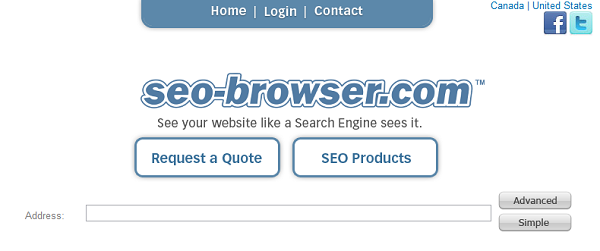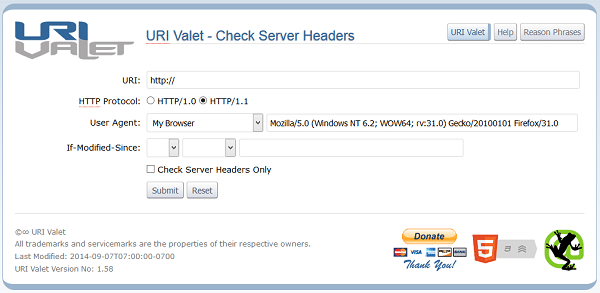 Reading Time: 9 minutes
Reading Time: 9 minutesWith all the recent and future Google algorithm changes, on-page SEO optimization is becoming more challenging. It’s now more important than ever to have a solid optimized website to run successful PPC, social, PR, and content marketing campaigns. To help your website outperform those of your competitors, I have drawn up a list of 30 free SEO tools that will help you get the most out of your websites.
Contents
Technical Tools
URI Valet
URI Valet displays information about a site, The tool includes W3C validators and provides the option to view all redirects included on a page. It also lists and validates all internal and external links and displays details of on-page objects, such as CSS, embedded media, images, and more.
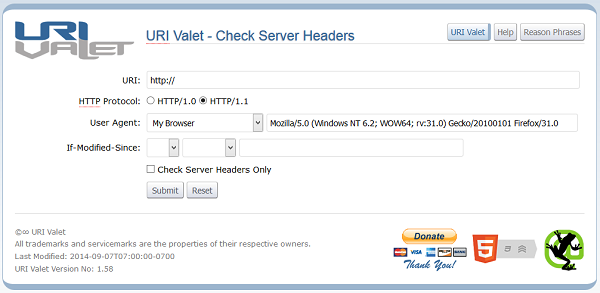
Source: http://urivalet.com/
Screaming Frog
(free up to 500 URI crawls)
The Screaming Frog SEO spider allows you to quickly complete an onsite SEO audit. It compiles a list of common SEO issues and allows you to export the data to Excel, where you can view and edit it as you see fit and use the spreadsheet as a base to make SEO recommendations.
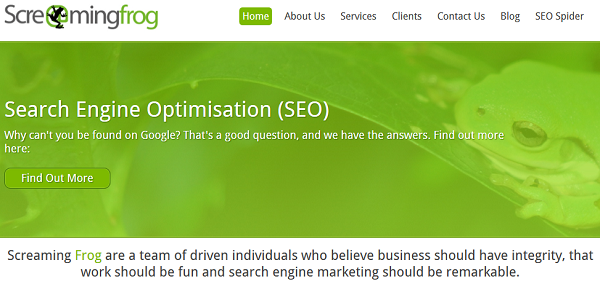
Source: http://www.screamingfrog.co.uk/seo-spider/
Pingdom
The Pingdom tool examines all aspects of a web page, including load speed and file sizes, and displays performance-related data based on the test results. Once you determine which objects are slowing down your load time, Pingdom also provides recommendations to help you address your site’s performance issues.

Source: http://tools.pingdom.com/fpt/
Google Webmaster Tools
Sign up and register your site with Google Webmaster Tools to obtain site performance information. You can submit XML sitemaps and test the site’s Robots.txt file.
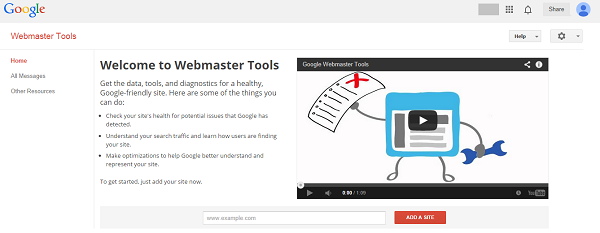
Source: https://www.google.com/webmasters/tools/home
GTmetrix (Free for up to 5 URLs a month)
GTmetrix can help improve the speed of your website by analyzing a URL and providing recommendations on how to fix bottlenecks. The tool pulls data from Google PageSpeed and Yahoo! YSlow and produces a report that displays a page score and a history chart, so you can see how a page performs over time. You also have the option of recording page loads to determine exactly where bottlenecks are causing issues.
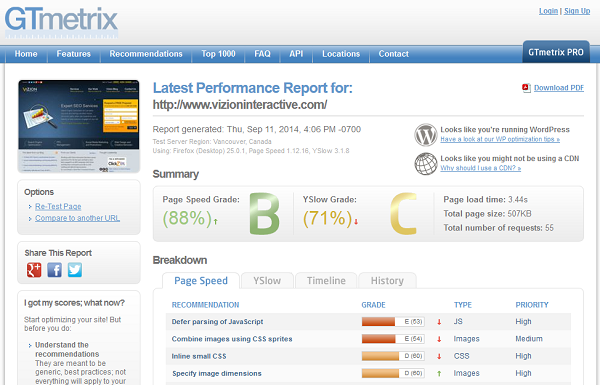
Source: http://gtmetrix.com/
Robots Generator
The robots.txt generator quickly builds a robots.txt file for your website. By default, the tool produces a file that allows all search engines to crawl an entire website. However, if you don’t want bots crawling certain directories or files of a website, you can add exclusions. The tool also lets you generate an XML sitemap.
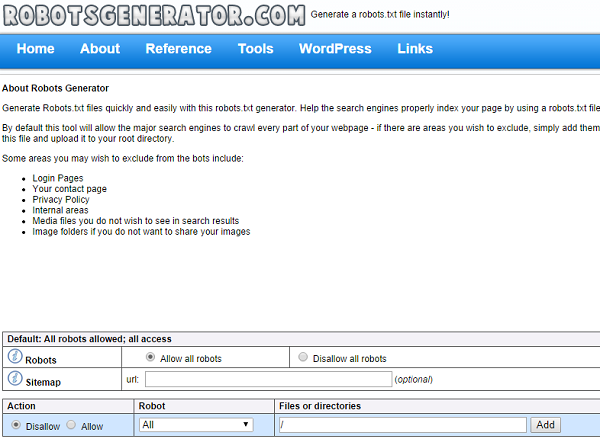
Source: http://www.robotsgenerator.com/
Varvy
Varvy (previously Feedthebot) is a suite of tools that crawl a web page and analyze its overall performance. Once you enter a URL, Varvy will evaluate the page and report on how Google sees your web page. Among the items that the tool analyzes are keywords, page speed, image ALT tags, social shares, page requests, HTTP headers, and redirects.
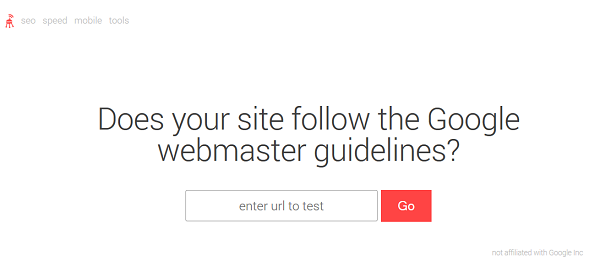
Source: http://www.varvy.com
Advanced Meta Tag Generator & Google Search Results Preview
With the Advanced Meta Tag Generator, you can enter a URL and obtain a page’s Meta data, or you can manually enter a title, description, and keywords to obtain a preview of how your page listing will look in Google’s search results. You can even download the screenshot to share or to save for historic purposes.
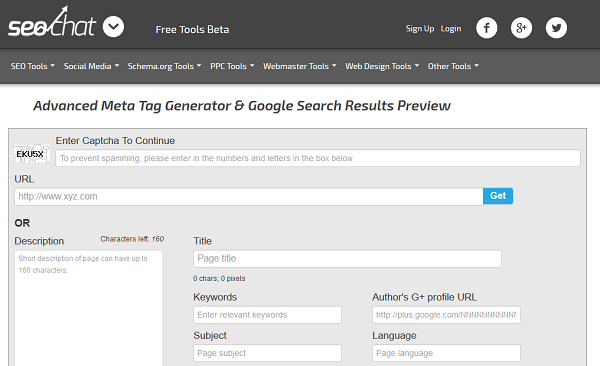
Source: https://freetools.webmasterworld.com/tools/advanced-meta-tags-creator/ (updated)
Built With
This tool allows you to view a website’s technology profile. It issues reports on technology resources, including the following:
- hosting provider
- content management system
- frameworks
- e-mail services
- analytics and tracking
- advertising
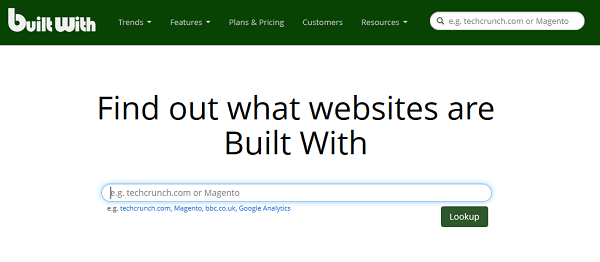
Source: http://builtwith.com
Google Developers PageSpeed Insight
Using both a mobile user agent and a desktop user agent, the PageSpeed Insights tool measures a page’s performance speed, provides an overall score, and generates suggestions to make a page perform faster. The score ranges from 0 to 100, and a score over 85 indicates the page is performing well.
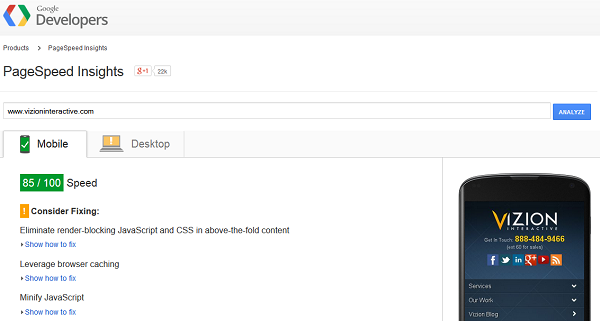
Source: https://developers.google.com/speed/pagespeed/insights/
Site Condor (free for up to 200 URLs and two crawls)
Site Condor is a website-auditing tool that produces a deep analysis of your website. It allows you to monitor multiple websites and receive e-mail alerts when a problem arises. You can extract on-page SEO elements and review structured data. You can also control when and how Site Condor runs its crawls.
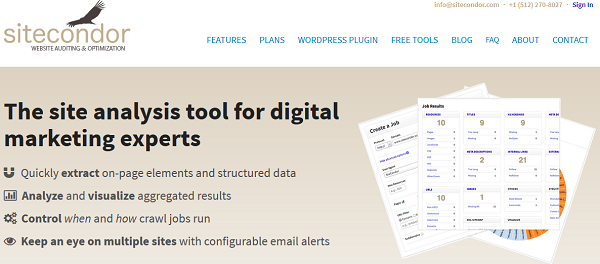
Source: https://www.sitecondor.com/
XML-Sitemaps
(free for up to 500 URLs)
Create an XML sitemap for Google, Bing, Yahoo, and other search engines to crawl your website more efficiently. A sitemap is a way of organizing a website and identifying the URLs and the data under each section, which allows search engines to find the data faster and more accurately.

Source: http://www.xml-sitemaps.com/
A1 Video Sitemap Generator
Just as with tools that generate a standard XML sitemap, A1 Sitemap Generator will crawl your website to locate videos and produce a video XML sitemap, which you then can submit to Google. If you have videos hosted externally, there is an option to let the crawler know about them as well.
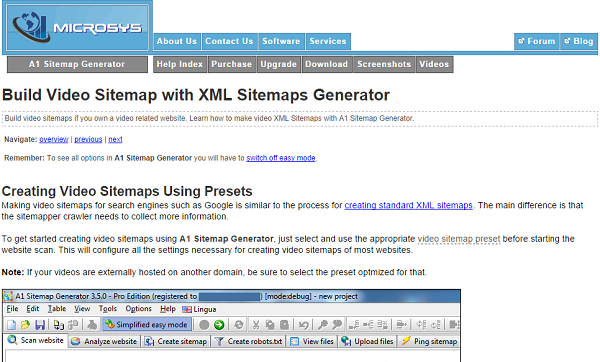
Source: http://www.microsystools.com/products/sitemap-generator/help/video-xml-sitemaps/
XML Sitemap Inspector
XML sitemaps make it easier for search engines to navigate your site, and having an up-to-date, properly formatted sitemap could make a huge difference to both the crawl rate and your overall indexation. You don’t want to have pages that return a 404 header—that’s just one of the items the tool inspects. Once the tool has finished inspecting your sitemap, you can download a new validated XML sitemap.
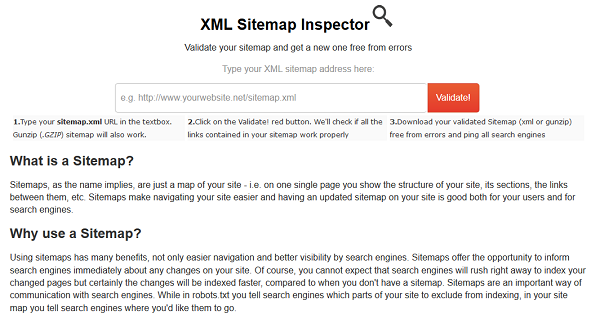
Source: http://sitemapinspector.com/
Wappalyzer
Wappalyzer is a browser extension for Google Chrome and Firefox that discovers what technologies are being used on a website. It identifies a website’s content management system, analytics tools, e-commerce platforms, programming language, web server, JavaScript framework, and more.
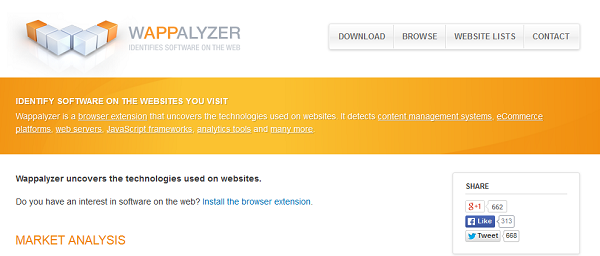
Source: https://wappalyzer.com/
Schema Creator
Schema Creator allows you to take advantage of the structured data standard that search engines use to categorize their results. This tool generates the mark-up microdata for you; just enter the required information for each item, then copy and paste the code to your site. Schema Creator offers some of the most popular schemas, including entries for:
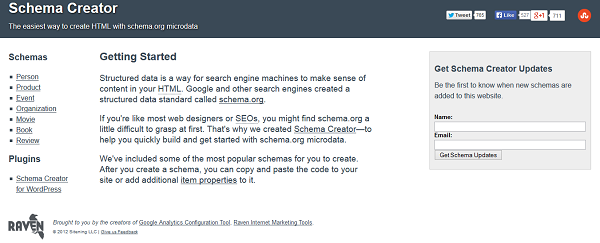
Source: https://seoscout.com/tools/schema-generator
Google Structured Data Testing Tool
If your website contains information on upcoming events, you can create event schema to tag that information with microdata such as event name, location, dates, ticket prices, and so on. Once you’ve created the schema, just enter the URL where the schema code resides into the Structured Data Testing Tool to see a preview of how the page will appear in Google search results.
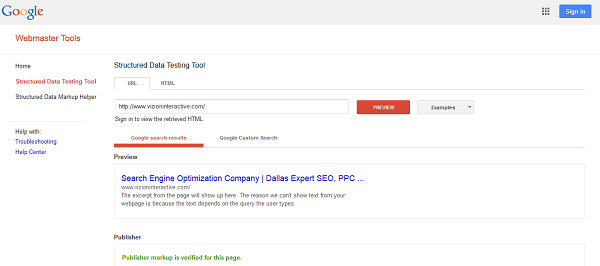
Source: http://www.google.com/webmasters/tools/richsnippets
Quicksprout
Quicksprout generates a high-level analysis of your website as well as up to three competing sites to determine how you stack up against your competition. It gives your website an overall score, runs a speed test, and provides recommendations to increase performance. The tool also produces a social media and competitor analysis. Once the reports have been produced, you can download them as a PDF or Excel file.
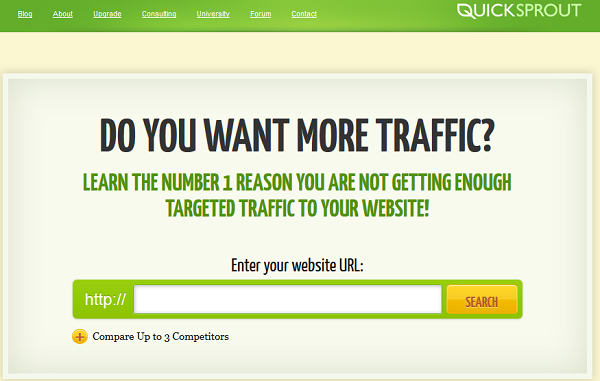
Source: http://www.quicksprout.com/
Microsoft SEO Toolkit
If your site is running on a Windows server, you can download the free Microsoft SEO Toolkit and obtain a detailed analysis of your website’s performance. The tool can be used to evaluate your website and produce recommendations on how to optimize the site’s content, structure, and URLs for search engine crawlers.
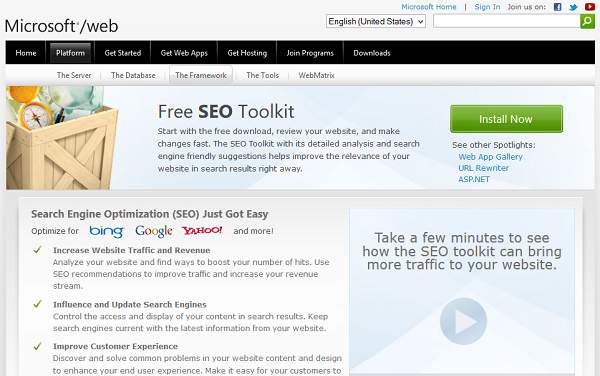
Source: https://www.microsoft.com/en-us/download/details.aspx?id=24823
Responsive Website Design Test
This simple responsive website design test tool allows you to enter a URL and view how your website looks on different devices, such as mobile phones or tablets. It displays your website in five different sizes so you can get an idea of how people perceive your site when they are using mobile devices.
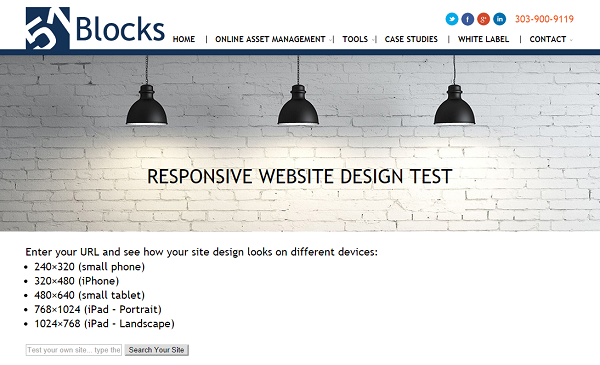
Source: http://www.51blocks.com/tools/responsive-website-design-test/
SEO-Browser
(*Note – This tool no longer exists)
Just enter a URL and the SEO-Browser tool will show you how the page displays to search engines. Considering that search engines can’t view images or watch videos, you will be presented with body content and text navigation.
Browseo
Browseo is a tool that allows you to view a site as a search engine would, focusing purely on HTML. You can quickly preview a web page’s structure as well as the server response code, number of words on the page, headings (H1, H2, H3, etc.), Meta information, and much more.
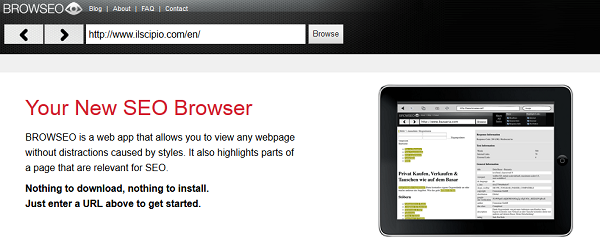
Source: http://www.browseo.net/
Keyword Research Tools
Google AdWords Keyword Planner
The Keyword Planner tool allows you to research keywords and ad group concepts, discover how keywords might perform based on search volume, review historic data, and determine how competitive keywords can be from a paid search perspective.

Source: https://adwords.google.com/KeywordPlanner
UberSuggest
With the UberSuggest keyword tool, you can obtain a plethora of suggested keyword ideas based on user queries. The tool allows you to choose keyword suggestions independently, sort them into buckets, and then display them in a list format that you can easily copy and paste.

Source: http://ubersuggest.org/
Keyword Eye
(free for up to ten keyword searches per day)
Keyword Eye is a unique visual tool to help you brainstorm keyword suggestions. When you enter a keyword, the tool produces a cloud of suggestions; the keyword size represents the search volume, while the color indicates how competitive the keyword is. Clicking on a keyword gives you further data, such as trends from Google autosuggest and useful synonyms.
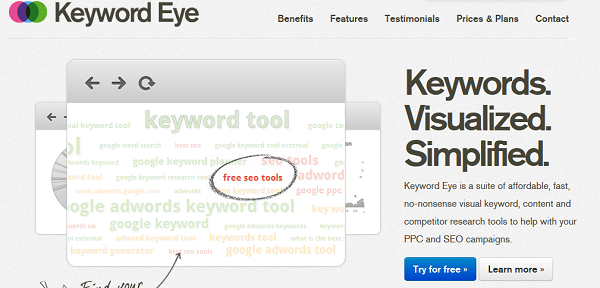
Source: http://www.keywordeye.com/
BuzzStream
BuzzStream is great tool to use when trying to determine the keywords your competitors are concentrating on in their ranking efforts. Simply enter a list of URLs and the tool quickly extracts and displays the title tag, meta description, and meta keywords for each site. From there, you can get a sense of which keywords each page is targeting.
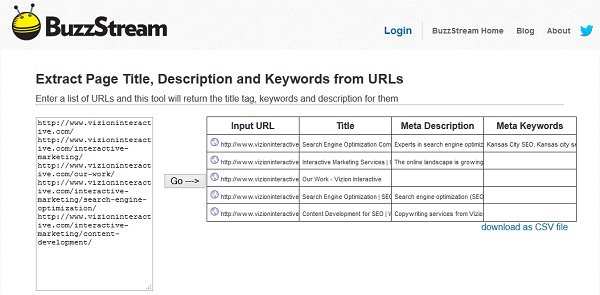
Source: http://tools.buzzstream.com/meta-tag-extractor
Generate Local Keyword Lists
This local keyword research tool from 5minutesite.com allows you to enter keywords and geographic data to generate a list of keywords you can target from a local optimization perspective.

Source: http://www.5minutesite.com/gen_keywrds.php
Keyword Tool
Keyword Tool helps you explore all sorts of new long-tail keywords related to a search topic. The tool matches the term that you enter to Google’s auto-suggestions to produce a list of related keywords. It’s also great for international keyword research; you can select from 192 Google domains and 83 languages.
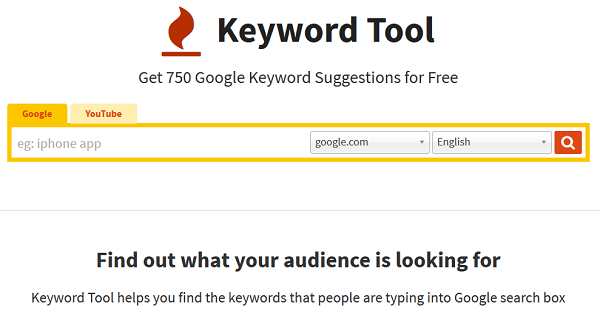
Source: http://keywordtool.io/
Content Tools
Copyscape
Copyscape is a plagiarism checker tool. It detects duplicate content and determines if similar text appears anywhere on the Web. Simply enter a URL, and the tool displays a list of web pages that contain identical content.
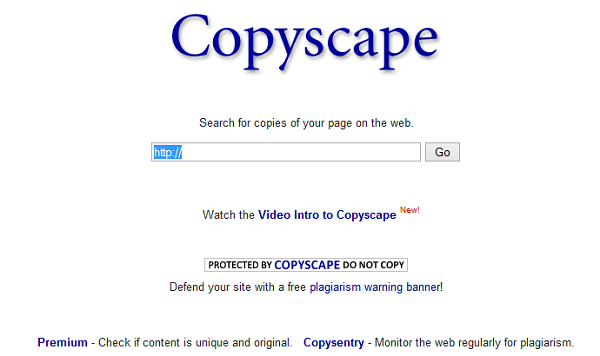
Source: http://www.copyscape.com/
Siteliner
(free for up to 250 page checks a month)
Siteliner allows you to analyze your website to discover key issues that could potentially be affecting your overall site quality. The tool scans your website and generates a report displaying duplicate content issues and broken links. It evaluates your XML sitemap, too. You can also compare your website to others based on metrics such as average page size, average page load time, number of words per page, text-to-HTML ratio, common content, and more.
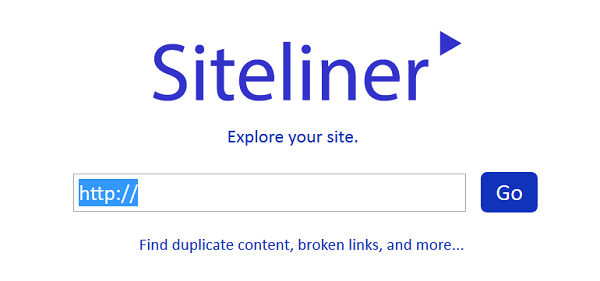
Source: http://www.siteliner.com
Bonus—Traffic Travis
Traffic Travis is a desktop software tool with functions encompassing keyword research and website analysis. It provides SEO on-page recommendations and can be used for pay-per-click keyword research and monitoring.
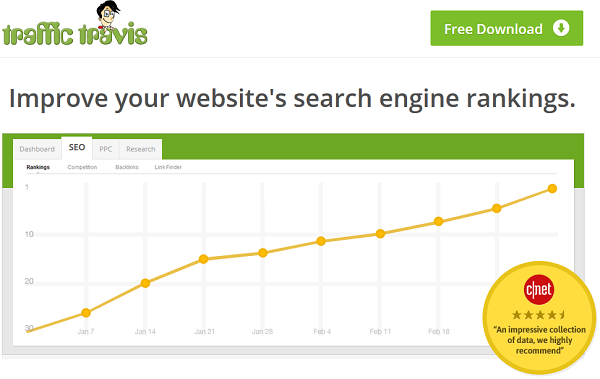
Source: http://www.traffictravis.com/
Phew…that was a lot!
If you read this far, then you must have appreciated some of the SEO tools I presented in this post. I hope you will use some of them for on-page optimization and watch your overall website performance improve dramatically. If you use additional tools for your on-page optimization efforts, please share them in the comments section below.
At Vizion Interactive, we have the expertise, experience, and enthusiasm to get results and keep clients happy! Learn more about how our SEO Audits, Local Listing Management, Website Redesign Consulting, and B2B digital marketing services can increase sales and boost your ROI. But don’t just take our word for it, check out what our clients have to say, along with our case studies.