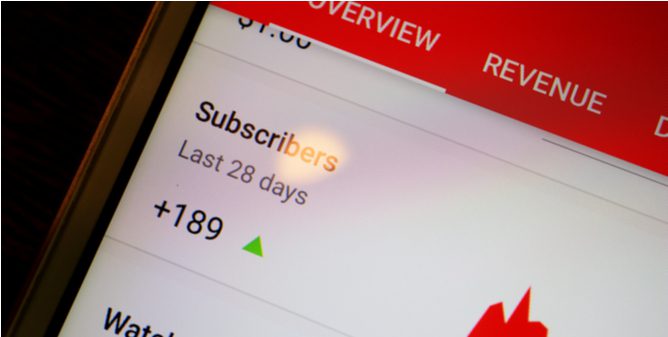 Reading Time: 3 minutes
Reading Time: 3 minutesOne of the many notable features of Google Analytics was its presence as a central location to view incoming data from video products on YouTube. As of February 2021, however, this feature has been suspended in favor of dedicated YouTube Analytics. Learn more about YouTube Analytics and how you can take advantage of the service.
Changes to the Way Google and YouTube Work Together
In the past, Google Analytics worked seamlessly with YouTube, meaning that GA users could see the traffic to their YouTube videos through the Google system itself. However, this quietly changed in November of 2020, when the company severed the link between the two services. This event happened without much fanfare and seemed to occur because most people weren’t linking the two services.
For many marketers, using YouTube Analytics was preferable over linking Google Analytics unless switching to YouTube interrupted their workflow. In most cases, users preferred the fact that YouTube Analytics was built into the website and app, making its use more convenient than porting the information over to Google Analytics. Fortunately, the YouTube service doesn’t appear to have undergone any changes.
What You’ll See
YouTube Analytics is a very straightforward service with a shallow learning curve. In some ways, it is even more user friendly than the Google Analytics version of the feature. To help you get started, we’ve provided a brief overview of the first two pages you’ll see when you explore your new tool.
- YouTube Studio. Your YouTube Studio dashboard is where you will find the tab to your YouTube Analytics page. You’ll see the number of subscribers your channel has, the number of views your videos have had in the past 28 days, and which of your videos are performing the strongest.
- YouTube Analytic Page. On the main Analytics page, you will see real-time information on your videos. You can see data for one of your specific videos, look at your channel as a whole, or customize specific time periods to review. With a variety of easy-to-read graphs and charts, Analytics provides thorough data for businesses big and small.
Data Provided by YouTube Analytics
Here is a brief overview of what can be found in each major tab on the Analytics page:
- This tab will give you an overall view of your channel. You’ll learn general information regarding whether your channel is performing as expected or if you are gaining or losing viewers. Hover over items to see even more details. In addition, if you’re in the YouTube Partner program, you can see the revenue your videos are creating.
- This tab allows you to see the click-through rates and impressions generated by your video. Together, items in the reach tab show how well your video is reaching people and how those people are finding your video. YouTube will suggest your video to others more often as you increase your click rate and average watch time, so you will want to pay close attention to these metrics.
- This tab provides information regarding how engaging your videos truly are, including the average minutes your viewers have watched. This is essential to figure out what content is most engaging to your viewers and can give insights on ways to improve viewership. You can also see your video’s Likes and Dislikes here.
- This tab provides information to help you learn about who is watching your videos on a more granular level. Most information provided is regarding gender, age group, and location of your audience. These vital statistics can help you target a certain group or learn how and where you can expand your audience.
These metrics you can find within the YouTube Studio are free and integrated into both the website and app. While most parallel those found within Google Analytics, making the switch to YouTube Analytics can provide many marketers with more comprehensive information about their YouTube performance. If you haven’t already, begin familiarizing yourself with the wealth of information you can glean from this newly streamlined service.
At Vizion Interactive, we have the expertise, experience, and enthusiasm to get results and keep clients happy! Learn more about how our status as a Google Partner, along with our PPC Management, Google Shopping Ads, Social Media Advertising, Amazon Advertising, and other Paid Media services can increase sales and boost your ROI. But don’t just take our word for it, check out what our clients have to say, along with our case studies.




