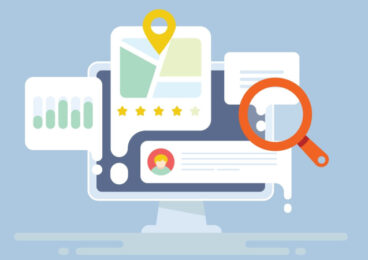Reading Time: 4 minutes
Reading Time: 4 minutesOver 2.3 billion people worldwide use social media, including 77% of American adults – and those numbers are only going up with each year. Any marketer who overlooks the advantages of maintaining a social media presence or actively marketing via social media presence is missing out on serious opportunities. Fortunately, you aren’t one of them. However, do you know which strategies are worth the effort and which aren’t? If not, it’s time to conduct a social media audit.
What Is a Social Media Audit?
Though the word audit can sound intimidating, it’s not as scary as it sounds. A social media audit is simply a thorough look at all your social media accounts to collect data. Then, you’ll analyze the data to see which strategies are working and which are failing.
Trust us, this process is much less strenuous than what you’re imagining. In fact, the next time you pull your analysis, you’ll already have built a process as well as a way to record your information. Whether you choose to audit monthly or quarterly, the process is more streamlined each time.
How to Get Started
The first thing you’ll need is a place to record your information. You don’t have to look hard for the right way to store your data – a simple Google search for “social media audit template” reveals hundreds. You can use one of these templates or formulate your own to reflect the metrics you want to focus on.
To easily share your audit with others, leverage a Google sheet to streamline the process. Access Google Drive and begin a new spreadsheet. Label the columns with the necessities and the categories you want to take a deeper look at. To start, we suggest:
- Username and URL
- Followers
- Demographics
- Engagement
- Popular Content
As you gain more experience, you can add more specific metrics. You’ll fill in your rows, beginning with each platform you are auditing.
Finding Your Analytics
Each platform has a somewhat unique process for gleaning the impact of the impressions you’re making. One of the best things you can do before auditing each platform is to familiarize yourself with the metrics available. For the purposes of this guide, we’ll cover Twitter, Facebook, Instagram, though YouTube and Pinterest have similar metrics.
The quickest route to beginning a Twitter audit is viewing the Twitter analytics tool. Here, you’ll find links to your tweet activity, audience, and more. Access Twitter analytics by going to the Ads Manager and selecting Analytics from the dropdown menu.
Twitter provides a number of graphs and other graphics that make it easy to glean information about your tweets and audience.
- Tweet activity. Select tweet activity for access to your impressions over the last 28-day period (one reason we recommend monthly audits) as well as your most popular tweets. Record your most popular tweets and note the types of tweets that tend to do well – are videos particularly successful? Photos? Polls? – as well as the ones that don’t fare as well.
- The number of followers you have can vary, so it’s a good idea to figure out your numbers and know the difference between a real follower and a bot. Select followers and record the gain or loss figure into your sheet. Then, explore your options. Twitter includes stats regarding your audience’s demographics, interests, buying habits, wireless carriers, and more. Add any of these categories you wish to track to your spreadsheet and record their values. Use this information to target your tweets to your audience.
- Events and more. Both categories include more specific analyses of certain groups of your followers during certain time periods, as well as video performance and conversion rates. Use the information you feel could benefit your business.
Similar to Twitter, Facebook tracks a number of helpful stats you can analyze to determine the efficacy of your posting habits. To access Facebook’s analytics, select your page from the Business manager in the dropdown arrow at the top right of your page. Then, you’ll see “insights,” which is where you’ll find the following list of stats:
- Overview
- Promotions
- Followers
- Likes
- Reach
- Page Views
- Page Previews
- Actions on Page
- Posts
- Events
- Videos
- Stories
- Messages
Each tab will give you graphs and detailed information regarding when certain actions happened on your page, the demographics of the people that performed them, and more.
If your business hasn’t upgraded to an Instagram business profile, now is the time to do so. If you already have, the analytics can be found in the form of Instagram Insights and accessed by tapping or clicking on the bar chart icon on the top bar.
In Followers, Insights breaks down your followers and post counts for the past week. Insights then shows you a graph with information regarding impressions, reach, and profile views. Below that, Followers information gives you some demographics and location information regarding your followers, which you should record. More information can be accessed by clicking “more.”
The Posts section shows your impressions and top posts, or you can click on “see more” for every post you’ve ever made. Apply an appropriate time filter (your next audit, this will be the time elapsed since this audit) and apply other filters to view the performance of posts of a number of types like video, photo, or certain comments and captions.
Now What?
Once you’re finished compiling your information into your spreadsheet, it’s time to analyze it. Ask yourself these questions:
- What type of engagement are you looking for? If you’re looking for likes and shares, click throughs to your site, video views, or something else, content leading users to perform these actions is successful.
- Which types of content are successful across all platforms?
- Which are less successful?
- Is there a type of content that performs markedly better on one platform?
- Which platform, content type, or engagement strategy resulted in the best return on your investment during the audit period?
- Are there changes you should make to the types of content you offer or the ads you invest in?
As you continue to perform audits on your social media accounts, you’ll begin to notice trends and learn more about your current audience and how they correspond with your ideal audience. Focus content to appeal to the types of posts your ideal audience interacted with the most and scale back on what didn’t work.