 Reading Time: 4 minutes
Reading Time: 4 minutesThis is search engine optimization tip number twenty nine in our continuing series of Search Engine Optimization tips. All our search engine optimization tips are meant to be specific in nature, will not take that long to review, and try to be directly to the point. This search engine optimization tip has to do with the choosing your most important keyword phrases.
Not following along with our SEO Tips? You might want to take a look at the recap of search engine optimization tips we have posted in the past few months. There are a lot more search engine optimization tips coming in the future. In fact, to keep up with these SEO tips you might want to subscribe to our SEO RSS Feed.
In these last 28 search engine optimization tips, I have mentioned keywords several times. I’ve mentioned that you need to include those in your title tags, in your meta tags, and in your web copy. If those keywords don’t exist on your website, then you probably won’t have a good chance of ranking well in the search engines for those keywords. But how do you determine which keywords really are your most important keywords?
If you have some history about your website, if your site has been up and running for at least a few months, then I suggest that you take a look at your website analytics. If you are using Google Analytics, then you can look to see which keyword phrases are converting for you. If you’re selling something on the web (i.e., an ecommerce site), then your conversion goals need to be set up so you can track which keywords are leading to actual sales. Although one or two keyword phrases may bring your a lot of traffic, it may be a waste of time: it may not bring in sales (if that’s what you’re after).
If you have not set up any goals in Google Analytics, then I suggest that you set them up as soon as possible. Even if your site is not an ecommerce site, there may be other goals that you can set up. For example, do you have a contact page on your website? If that’s the case, you may have a form that visitors can fill out. Once someone fills out that form, they usually get a “confirmation”. That would be the goal: once they fill out the form successfully, you should know that. You can easily set it up as a “goal”.
If you have not set up and goals in Google Analytics, you’ll want to go here to learn how to set them up. Google has some good suggestions about goals and how to determine if you have “all the requirements” to set them up:
* Request URI for the goal page: Specify a page with its own URL as a goal. You can find the Request URI after the domain name or by copying and pasting the goal page URI from the Top Content report. In the case of a registration, the goal page might be the Thank You page (e.g. For the goal page “http://www.mysite.com/thankyou.html” enter “/thankyou.html”).
* The name of the goal: Specify a name that you will recognize when viewing reports. Examples of names you might use include “email sign-up” and “article ABC download.”
* The defined funnel: You may specify up to ten pages in a defined funnel. Although funnels are optional, defining one can help you map where visitors drop off during the path to completing a goal.
* The value of the goal: Google Analytics uses an assigned goal value to calculate ROI, Average Score, and other metrics. A good way to value a goal is to evaluate how often the visitors who reach the goal become customers. If, for example, your sales team can close 10% of people who request to be contacted, and your average transaction is $500, you might assign $50 (i.e. 10% of $500) to your “Contact Me” goal. In contrast, if only 1% of mailing list signups result in a sale, you might only assign $5 to your “email sign-up” goal.
Why are goals important?
Setting up goals are important because you can look at the Goals and Conversions section of Google Analytics in order to determine which keyword phrases are your best performing keyword phrases. And, if your “best performing keywords” are not currently ranking in the top 3 of the Google search results, then you’ll want to target those phrases on your site. If you don’t have content on your site that specifically targets those keyword phrases, then you may need to start writing and creating content right away.

In Google Analytics, if you go to the “Traffic Sources” and then the “Keywords” section you can focus in on your best performing keywords. Once you’re on the “Keyword” section, select the “Goal Conversion” tab.

You can easily sort the columns by “goal conversion rate”, visits, and other goals you have set up. One one particular ecommerce site I’m tracking, I have set up the “check out receipt” goal which shows how many people have come to the site, added something to the shopping cart, and then purchased something: I track the “check out receipt” page, which shows that they’ve successfully bought something. I like to watch this page in particular and use that to determine the “best performing keywords” on the site.
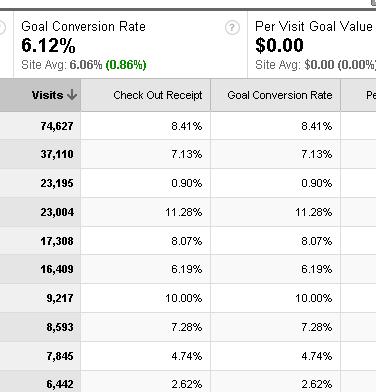
If you determine what your goals are, you set up your “goals”, and watch which keywords are performing best for you, you’ll be able to key in on which ones are performing best: by searching for those keywords you can see how your rankings are: and if you’re ranking in the top 3 search results for those keywords, then most likely if you target those phrases on your site you’ll be able to increase your sales. Even though you think you know which keyword phrases you “want to be found for”, that may not actually be the case: you must determine which keyword phrases really ARE your “best performing keyword phrases.”
At Vizion Interactive, we have the expertise, experience, and enthusiasm to get results and keep clients happy! Learn more about how our SEO Audits, Local Listing Management, Website Redesign Consulting, and B2B digital marketing services can increase sales and boost your ROI. But don’t just take our word for it, check out what our clients have to say, along with our case studies.




