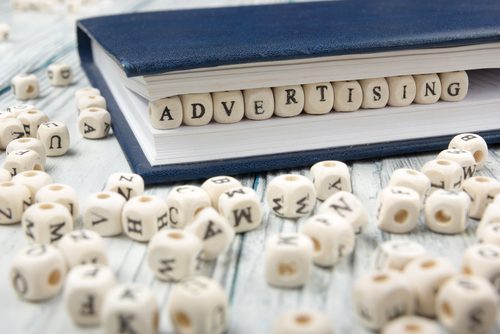 Reading Time: 6 minutes
Reading Time: 6 minutes
This post was updated in August 2023.
Every day users encounter innumerable different ad types. Varying by size, intrusiveness, the presence or absence of visual media, and more, the ways you can modify ads to target consumers can seem endless. Product listing ads, or PLA ads, are one of many ad types, but have recently fallen into favor for businesses marketing products online. What are PLA ads? How do they work? Most importantly, should you use them?
Claim Your Free Paid Media Audit
What Are PLA Ads?
Product Listing Ads (PLAs), now more commonly referred to as Google Shopping Ads, are a type of advertisement that showcases product images, prices, and merchant information directly within the Google search results. These ads allow users to compare products from different retailers at a glance, streamlining the online shopping experience.
The distinguishing factor of PLA ads is the presence of a product image, along with a clickable link to the landing page housing the pictured product. Below the link, PLAs include site owner information and pricing. Essentially, PLAs give the user the most pertinent information they seek from each merchant when searching for a particular product.
PLA ads appear when a user uses a search engine to search for a product. In addition to text-based ads, PLA ads appear either along the top of or at the upper right or left of the search engine results page (SERP). Although the same sort of ad appears when users click the “Shopping” link on the SERP, PLA ads most commonly refer to the shopping ads appearing on the SERP itself and not the shopping comparison page.
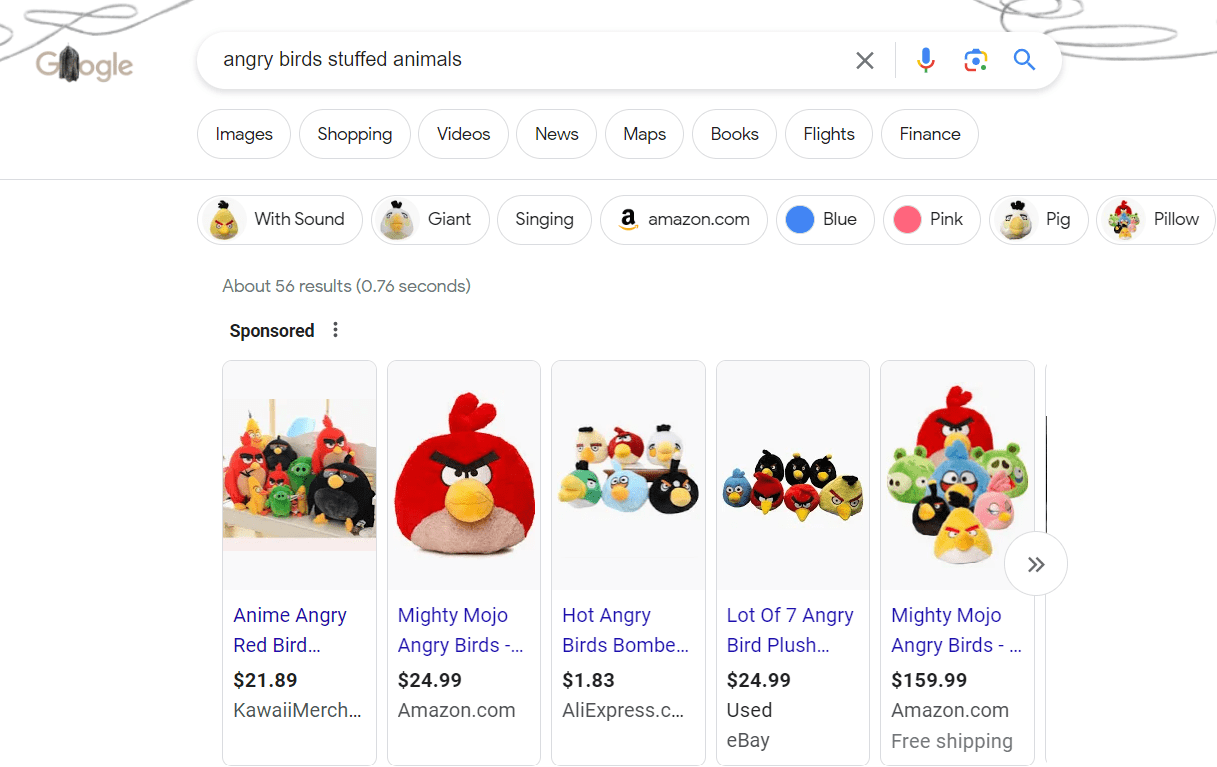
How Do PLA Ads Work?
PLA ads are cost-per-click (CPC) ads, meaning that businesses only pay when users click through to their landing page. When a user searches for a product, Google uses the details provided by the advertiser to match their product to the search parameters. If it’s a good fit, the search engine features your product in the shopping results, showing the most relevant products first.
Marketers create PLA ads by utilizing advertising platforms offered by search engines such as Google Ads or Microsoft Ads. This process closely resembles the setup procedure for other types of ads based on cost-per-click (CPC) and pay-per-click (PPC) models. Instead of keywords, however, shopping ads like PLAs draw from the product data you provide when you set up the shopping campaign. When a user searches for a particular product, the search engine uses the details you provided to match your product to the search parameters. If it’s a good fit, the search engine features your product in the shopping results, showing the most relevant products first.
Like text-only ads, search engines gauge relevance to the user’s query, landing page quality, and the amount of your bid to determine which ads to show. If your product is a shaky match to the search terms, it may show up on the fringes of the PSA, or not at all. If your landing page is slow, full of clickbait, or otherwise of poor quality, the search engine will downgrade your ranking within the results. Finally, if your bid fails to outbid any of the top five bids, your product will not appear.
Should You Use PLA Ads?
Since PLA ads target users actively shopping for your product, click-through counts can show immense improvement over traditional CPC ads. In addition, PLA ads display your pricing information and other descriptors within the ad itself, resulting in more qualified leads from users very likely to make a purchase. Both click-through and conversion counts stand to take a drastic jump if you consider the fact that you could show multiple product listings within the same category for a particular search.
When determining whether to use PLA ads as part of your marketing budget, consider the following:
- Sales volume. If your company sells less than 500 products, you may have trouble getting visibility from your PLA ads.
- Competition. If your product category is very competitive, you may have to bid more aggressively to get your ads seen.
- Budget. PLA ads can be more expensive than other types of ads, so you need to make sure you have a budget that can support them.
- Site quality. If your site – particularly your mobile site – needs work, your page quality rating may preclude your PLA ads from appearing in the featured areas.
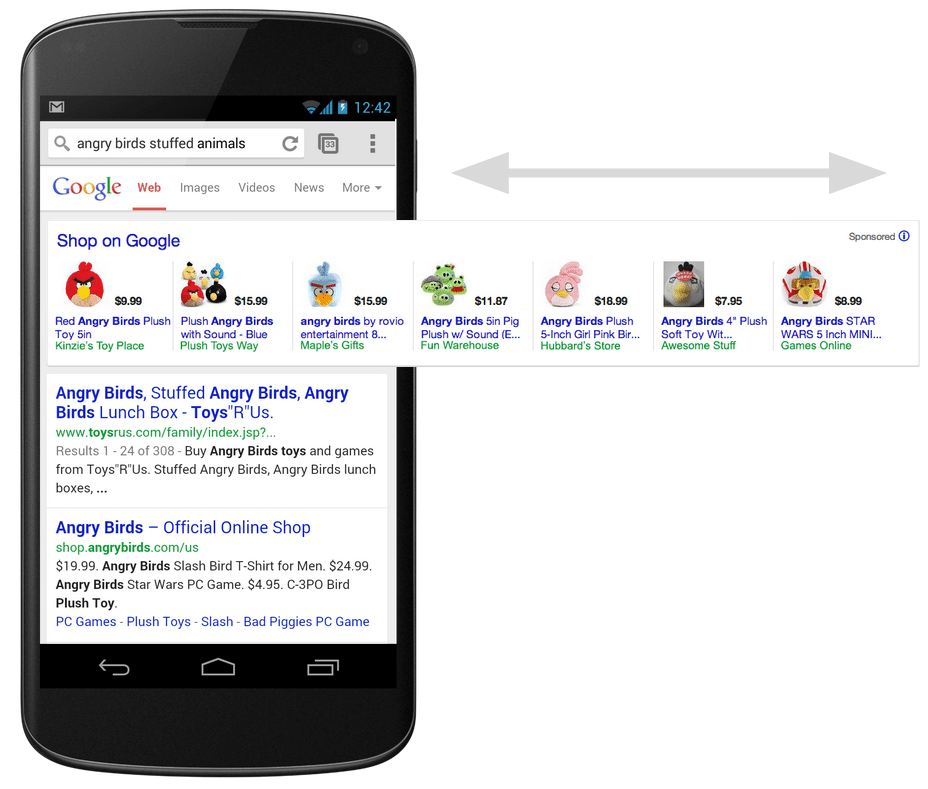
How to Get Started with PLA Ads
If your business meets the basic qualifications for success with PLA ads, Google Ads – the dominant PLA ad space – is a good place to get started. Setting up PLA ads is somewhat different from other CPC ads, but takes place within the Ads framework and you can achieve it in a few steps:
- Set Up Your Merchant Center Account – This is where you’ll provide Google with the product data that it needs to create your PLA ads. You can add the business information you want to display to the users who view your products. You’ll enter your business name, website, business address and customer service contact information for display. Then, you’ll enter information regarding the primary and secondary users you want to have access to the Merchant Center account.
- Verify and Claim Your URL – This helps Google ensure that you’re the authorized owner of your website and that your ads are relevant to your site’s content. Google adds markers to your website only an authorized owner can view, and you can choose one of four methods of verification. Once you’re verified, you can claim your website, which gives you the exclusive right to use it in the Merchant Center.
- Add Product Data – The product data page lists all attributes required for your product type, as well as suggested attributes. Failure to provide suggested attributes could result in your product appearing less frequently. Though Google provides its own, specific, guidelines within the Merchant Center, you must provide accurate data for the identical product you show in the PLA ad. Pricing, availability, and shipping information must be as fresh, accurate, and clear as possible. Owners upload product data via a feed, a file containing all the information regarding your products, or via a Google API where you can programmatically manage your data for all Google services.
- Create Your PLA Campaign – This is where you’ll set your budget, bidding strategy, and targeting options.
Updates and Advancements in Google Shopping
In addition to the basics of PLA ads, it’s also important to be aware of some of the recent updates and advancements in Google Shopping. These include:
- Free product listings: Google now offers free product listings in the Google Shopping tab, which means that businesses can display their products without paying for ad placements. This is a great opportunity for smaller retailers to get their products seen by more people.
- Improved integration with Google Merchant Center: Google has made it easier to manage your Shopping campaigns and product data by improving the integration between Google Ads and Google Merchant Center. This means that you can now easily update your product data and track your campaign performance in one place.
- Enhanced Smart Shopping campaigns: Google’s Smart Shopping campaigns have been enhanced with machine learning algorithms that optimize ad placements and bidding strategies based on performance. This can help you maximize your return on ad spend (ROAS) while minimizing manual work.
- Performance Max campaigns: Performance Max is a new automated campaign type that uses machine learning to serve audiences a relevant ad with an optimal bid to maximize campaign performance. This is a great option for businesses that want to reach a wider audience and improve their conversion rates.
- Local Inventory Ads: Local Inventory Ads allow retailers with brick-and-mortar stores to showcase their in-store product availability in Google Shopping results. This can help drive both online and in-store traffic.
- Performance Insights: Google has expanded its performance insights tools, offering more in-depth analytics for Shopping campaigns. This can help you better understand user behavior and product performance, making informed decisions on how to optimize your campaigns.
Google Shopping Ads are a great way for online retailers to get more visibility, clicks, and sales. They can help businesses of all sizes improve their digital marketing strategies. If you’re thinking about using PLA ads, make sure they’re a good fit for your business. Managing your PLA ads and other CPC ads can be made easier with services that streamline the process.
Ready to begin using PLA ads in your marketing campaign? PLA feed management can help you with the most difficult, tedious steps in implementing PLAs. Consider using a Google Shopping Management service to streamline management of PLA and other CPC ads.
At Vizion Interactive, we have the expertise, experience, and enthusiasm to get results and keep clients happy! Learn more about how our status as a Google Partner, along with our PPC Management, Google Shopping Ads, Social Media Advertising, Amazon Advertising, and other Paid Media services can increase sales and boost your ROI. But don’t just take our word for it, check out what our clients have to say, along with our case studies.
Are PLA ads only displayed on search engine results pages?
PLA ads primarily appear on search engine results pages, but they can also be displayed on other platforms like Google Shopping and partner websites within the Google Display Network. PLA ads can also be shown on YouTube and Facebook. This broader reach helps advertisers showcase their products to a wider audience.
Are PLA ads only available on Google Ads, or can they be used on other advertising platforms?
PLA ads are commonly associated with Google Ads, as Google Shopping is a popular platform for displaying these ads. However, other advertising platforms, such as Microsoft Advertising (formerly Bing Ads), Facebook, and Pinterest, also offer similar ad formats known as Product Ads or Product Ads with Images.
Can advertisers customize the appearance of their PLA ads?
While advertisers have some control over the content and attributes of their PLA ads, the overall appearance is determined by the advertising platform's guidelines and formatting. Advertisers can optimize their product data, titles, descriptions, and images to influence how the ads are displayed.
Do PLA ads have a direct impact on organic search rankings?
PLA ads do not have a direct impact on organic search rankings. Organic rankings are determined by search engine algorithms and various factors such as website quality, relevance, and backlinks. However, PLA ads can indirectly impact visibility and traffic by providing additional exposure for products.
Can advertisers run PLA ads for specific product categories or individual products?
Yes, advertisers can choose to run PLA ads for specific product categories or even individual products. This level of granularity allows advertisers to target their ads to specific product segments or promote high-demand items effectively.
Do PLA ads work for all types of ecommerce businesses and product offerings?
PLA ads can be effective for a wide range of ecommerce businesses and product offerings. However, the success of PLA ads depends on factors such as competition, product demand, pricing, and the quality of the product data feed. Advertisers should assess these factors to determine the suitability and potential ROI of PLA ads for their specific business and products.
How are PLA ads priced?
PLA ads operate on a cost-per-click (CPC) basis, where advertisers pay only when users click on their ads. The CPC for PLA ads varies based on factors like competition, product category, and bid amount set by advertisers.
Do PLA ads require a separate budget from other advertising campaigns?
Yes, PLA ads typically require a separate budget within an overall advertising strategy. Advertisers can allocate a specific budget to PLA ads and set bids accordingly to control costs and maximize return on investment.
What is the role of product data feed in PLA ads?
A product data feed is a structured file that contains detailed information about the products you want to advertise. This feed is submitted to the advertising platform and serves as the basis for creating and displaying PLA ads. It includes attributes like product title, description, price, availability, and image URLs.
How can advertisers optimize their product data feed for better PLA ad performance?
To optimize a product data feed, advertisers should ensure accurate and up-to-date product information, use relevant and descriptive titles and descriptions, include high-quality product images, and regularly review and optimize feed attributes based on performance data.
Can advertisers target specific audiences with PLA ads?
Yes, advertisers can target specific audiences with PLA ads by utilizing audience targeting features available within the advertising platform. This allows advertisers to tailor their ads to reach specific demographics, interests, or remarketing audiences, enhancing the relevancy of the ads.
How can advertisers measure the effectiveness of their PLA ad campaigns?
Advertisers can measure the effectiveness of their PLA ad campaigns through various metrics, including impressions, clicks, click-through rates (CTRs), conversions, conversion rates, and return on ad spend (ROAS). Monitoring these metrics helps advertisers evaluate the performance and optimize their campaigns for better results.




