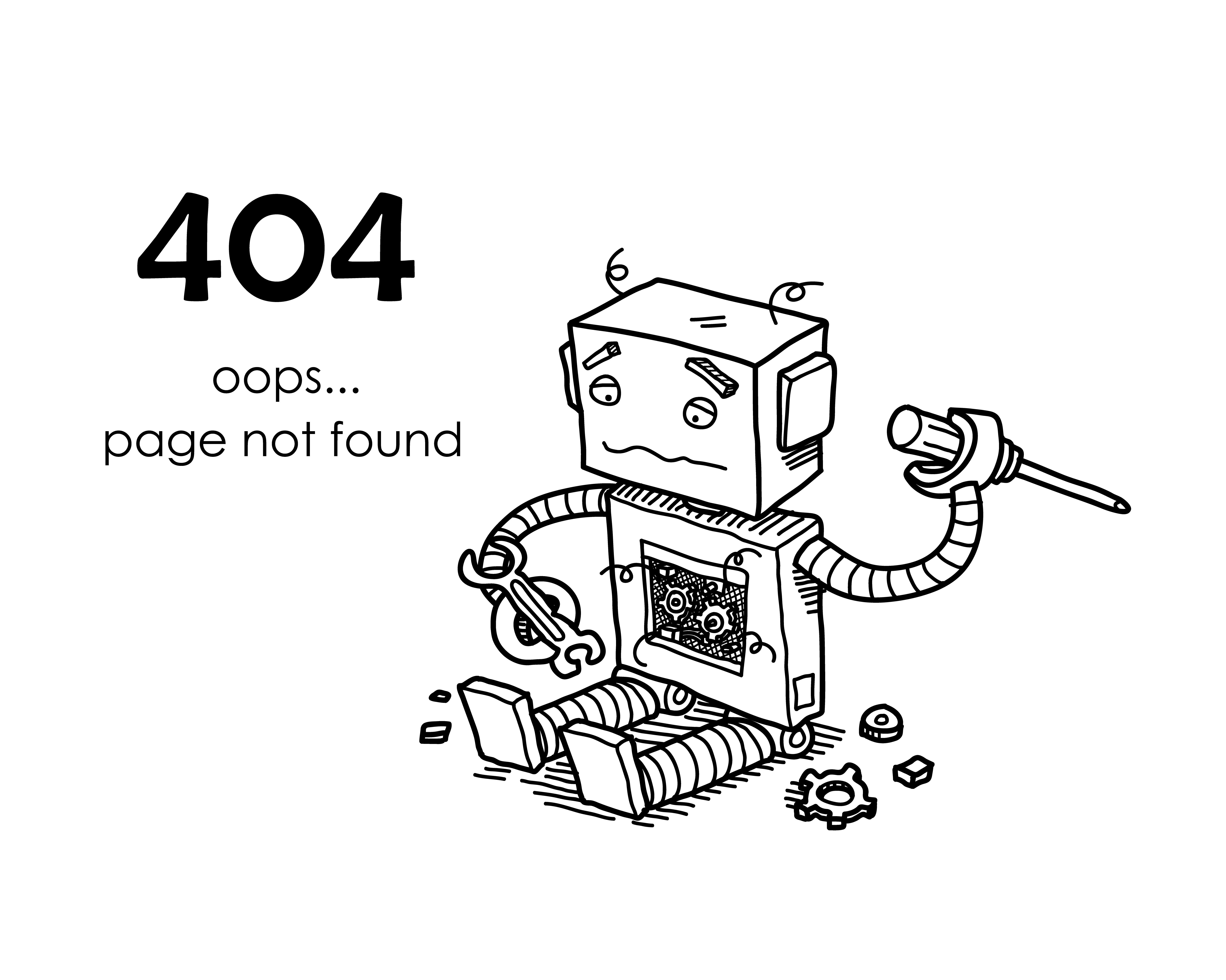 Reading Time: 4 minutes
Reading Time: 4 minutesA 404 Error page tends to be a frustrating experience for any internet user. Site visitors want to get where they intended to go without any major hiccups. However, a mistyped URL or an outdated hyperlink can lead the way to a web page that doesn’t exist. And when users experience this sort of error, it can negatively impact their entire experience and impression of your brand.
Even so, this doesn’t mean that you need to give up on your 404 pages. Instead, you can turn it into a helpful resource for your users, helping them find what they need. To design a web page that makes the “404 page not found” message more bearable for your users, follow these tips.
Don’t Rely on the Default Page
Leaving your 404 Error page to the default setting is a mistake that you don’t want to make. If a visitor is already on your website, then backing up will keep them on there. The same isn’t true when visitors come to your site through external links, meaning that when they go back they’ll be right back where they started – and not on your website.
Web users want things to be convenient for them, so don’t expect them to go hunting for your site when an external link fails. But take the effort to develop your own web page and provide your customers with a unique experience that keeps them on your site.
Provide the Option to Go Forward
Many 404 pages create a dead end for visitors that end up on them, meaning that the user needs to then hop backward to return to normal site use. And while some people won’t mind backing up once or twice, the human brain feels much more reward from moving forward. To make that outcome possible, add elements to your 404 Error page that allow your users to make progress.
Providing links to your major pages and common destinations is one path option you should provide. The other is also incorporating your search box into a 404 page so that, if the links you’ve provided aren’t what the user wants, they can then look for it on their own. With both of these routes in place, visitors can feel like they’re making progress – and they’re much more likely to stay on your site.
Match the Design to the Rest of Your Site
Just like every other page on your website, the 404 Error message is a place to display your brand. Matching it to the same colors, fonts, and layouts you use through the rest of your site assures visitors that, while they may not have found the page they’re looking for, they are in the right place to view your content.
For visitors that make it to your web page through external links, the 404 page may be their first experience with who you are. Because of this, you want to create a polished design that gives the impression of your tone and clearly conveys your brand. Your company’s logo should also be visible from this page as well.
Keep Explanations Simple
No one wants to have to decipher an error message to figure out what the problem is. Likewise, encountering technical jargon can be enough for customers to decide that it’s too much work to continue browsing your site. And if your 404 page provides a code that requires googling to understand, then there’s a strong chance they may hop over to a search engine and never return.
Instead, you want to provide a clear message about what’s happening. Most often, 404 pages are the result of outdated links or mistyped URLs. All your page needs to do is explain these facts in clear language that any visitor can understand. You can also offer suggestions on what to do next, like using your provided links and taking advantage of the search bar.
Don’t Give Your Visitors Choice Paralysis
In the spirit of keeping it simple, you want to do the exact same thing with your available options. Yes, you want to give your visitors a path out of the 404 page, but you don’t want to give them so many options that they become overwhelmed or even more frustrated. Instead, try to limit your pathways to five: one in the form of your search bar, the other four as your key links.
This may seem like too little, but it’s the perfect amount to provide the major pathways. After all, if you link to everywhere on your website, a visitor will have a hard time finding what they were looking for in the clutter, even if you did list it. Save them time and frustration by providing likely pathways. Any user that isn’t quite sure what they’re looking for can use the search bar or hop on over to your home page.
Add Some Humor
Not finding what you’re looking for is frustrating. You can break up the tension by incorporating a bit of humor into your web pages. Besides boosting your visitor’s mood, you also have a great opportunity to give your users some insight into your brand, even if it’s in a simple way.
Funny images and comics are a staple across web pages that give a quick laugh before users can get back to searching your site. You can also incorporate a 404 Error video, which can also serve as a guide to what your visitors can do next. Testing your humor to ensure that your users will find it funny is also a smart move.
Try to Prevent 404 Errors in the First Place
Even when you design a stellar 404 page, you should still minimize your users’ experience with it as much as possible. You want this error to arrive due to accidents, not because of something that’s preventable on your part.
One way to stay on top of this is to pay attention to your site maintenance. You may not be able to remove those old external links to your site, but you can keep outdated links from your own web pages. Using 404 checking tools is a simple way to scan your site and transform any broken links into relevant content.
When you’re ready to enhance your 404 page not found and SEO experience, contact Vizion Interactive.
At Vizion Interactive, we have the expertise, experience, and enthusiasm to get results and keep clients happy! Learn more about how our SEO Audits, Local Listing Management, Website Redesign Consulting, and B2B digital marketing services can increase sales and boost your ROI. But don’t just take our word for it, check out what our clients have to say, along with our case studies.




