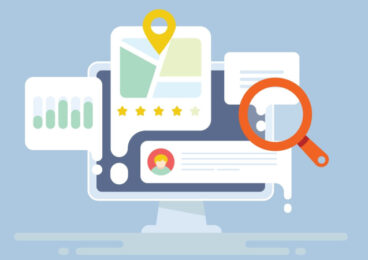Table of Contents
If you’re a business owner who needs customers to visit your location, I probably don’t need to explain how critical it is to have a presence on Google with a Google Business Profile, formerly known as Google My Business. One of the first things people see when looking at your profile is your cover photo. Having worked in local SEO for over a decade, and in SEO for over two decades, a common trend I see is that typically, only 3 to 5 percent of people viewing your profile will perform an action like clicking the website button, requesting directions, or tapping the phone number to place a call. This means most people are engaging with your brand through your Google Business profile and not directly with your website or business.
“As a business you invest in many things, your website, your location, your interiors and each you recognize have value so you invest money in those assets to your business but often overlook potentially your most important one, the image that goes along with your google listing. That image is what will entice customers to your website, to your place of business and where you want them to go so you can reap a return on your investments. So, when considering an image for you Google listing, don’t scrimp on this most important investment and take an iPhone photo that may not attract anyone. Place the same importance on this image and hire a qualified professional just as you would a website designer, interiors person, copywriter or graphics person. This image will be your face to the internet world and may be your MOST important investment so do it right and you won’t regret it.” — Brad Feinknopf, Feinknopf Photography.
Your job as the marketer is to leave a positive impression of your business and convince people that visiting your store or location is worth their travel time investment, gas money, and parking fees. If people are willingly uploading photos about your business, then you must curate and maintain a selection of photos that help show your business in a good light.
“Impact on potential customers from a business page deeply depends on first impressions. If someone lands on your page you have only a few seconds to convey information. Photos get people to stop, look and learn more about your business. Choosing a photo with dramatic lighting, vibrant colors, textures and contrast are critical no matter the subject matter. Hiring a professional photographer to get the perfect image can help drive needed traffic to your page.” — Brad Anderson, Architectural Photography Inc.
However, some businesses often struggle to have customers upload photos. The nature of their business makes it naturally harder, especially when the business does not sell tangible goods. In these cases, your competition has the same problem. And often, most businesses in this category have few photos, if any. So just uploading a few can help make your business stand out.
The photos you upload must be high quality and taken and edited in a way that makes your business look good. I’m fortunate that as a hobbyist photographer, I can combine both local SEO and photography to offer you some tips on how to create a great looking Google Business profile.
Photography Tips
Photography can quickly get technical, especially if you have a digital SLR camera. However, I’m going to assume that you’re not a professional photographer and will be using your cell phone. To keep it simple, I want you to consider these three rules when taking a photo:
- Angle
- Lighting
- Distractions
I’m going to explain each rule, then at the bottom of this post I’ve added 5 example photos from a free photography website and will critique each one with these rules in mind so we can see real life examples.
Angle
When taking a photo, you want to keep the camera level and take it at an angle that people can relate to. The exterior and interior shots need to appear familiar and make it seem like the person is there, standing or driving by the location, so hold the camera around eye level. Avoid the low and artsy forty-five-degree angles—this isn’t Pinterest, Flickr, or Instagram. The shot needs to be more journalistic than artistic.
For the exterior shots, take some photos of the building from different directions. How do people typically approach your store? If there’s a road or sidewalk that runs north to south, then take a photo from both the north side looking south and from the south side looking north. The goal is to make sure people can recognize the building, surrounding landmarks, and features.
If your location is in a standalone building that has some interesting architectural features (an archway, pillars, cupola, etc.), then taking a shot from an angle may work well because that helps our brains plot out the shape and size of the building.
If there’s a parking lot, consider taking a shot that includes some of the parking lot with the building. If the parking lot has spaces for people with disabilities, veterans, moms, or other people with needs, take some shots that also include those spaces. These might be important considerations for your customer base.
The attributes section in a Google Business profile has options to show wheelchair access, but not the types of parking spaces available for other groups of people or the number of spaces available. If your sidewalk has a wheelchair accessible ramp, you mark that in your Google Business profile, but a photo will show the location of the ramp.
Lighting
Depending on which direction your building is facing, the time of day and angle of the sun will either make your photo look great or just average at best. If your storefront faces east, then you will want to take a photo during the early morning when the sun is facing the building. If your store faces west, then taking photos in the early evening, about an hour or two before sunset, is best.
In the early evening the sun’s angle casts light almost perpendicular to the face of the building, which eliminates harsh vertical shadows that can be distracting or even hide signage. A nice even light is going to be the best.
A bright, sunny day is not always optimal because the sun can cast some harsh shadows that can be distracting. Sometimes an overcast or slightly overcast day is better because the clouds act like a giant softbox naturally diffusing the light and eliminating or minimizing those harsh shadows.
If you take a photo with the sun behind the building, facing the camera, then the bright light from the sun is going to force the camera to alter its settings, and the front of the building will be dark and dull. A silhouette shot isn’t a good look for the front entrance of a business.
Also avoid those sunsets where the sky is “on fire.” Those photos can be distracting, and usually you need to be facing the sun, which will put the front of the building in shadow. A nice colorful sky or some different colored clouds may be interesting, but don’t let the sky be the main feature of the photo.
If your business primarily serves people in the evening, like a nightclub or bar, then you may want to consider a night shot. Try to pick a cloudless starry night and ensure that all the exterior lights, such as neon signs, are functioning. Usually, the more successful photos will not include people or customers walking by, but that type of shot might work if your business is trying to attract a crowd.
If you want a low-light evening shot or a night shot, then you will also need to ensure the interior lighting is functioning correctly. Some lighting systems are on timers, which may need to be overridden.
Distractions
For external photos, you’ll want to make the store look appealing and inviting. That means you’ll need to prepare the location for the photo shoot by doing the following:
- Picking up trash, leaves, or other debris
- Emptying trash cans if they’re at the front of the store
- Mowing lawns
- Patching grass
- Ensuring signage is clean and all the lights are functioning
- Ensuring the exterior of the building is clean of mold, dark spots, or stains; signage that has been attached to the side of the building can often have rust marks running down the wall from the fasteners
- Removing stains and soiling from birds
- Removing graffiti or other marks from the walls
- Cleaning the windows and frames
- Removing any temporary signage like 8.5″ x 11″ paper that is haphazardly taped to windows
- Ensuring any posters or other signs in the windows are clean, straight, and centered or arranged in an organized way
- Cleaning any major oil spots, stains, or tire marks if the store has a parking lot out front
Find out when the owner is going to be resurfacing the parking lot because the clean black surface with bright painted lines look great in photos.
If you’re able to take the photo in a RAW format instead of a JPEG, then you can import that file into photo-editing software, which will give you more options and flexibility for editing the photo. You can lighten up shadowy areas and pull back on the brightness of other areas, and it will help in editing out some of the distractions.
Be sure to take the photo in as high a resolution as you can to give you more flexibility in editing and touching up areas of the photo.
Legal and HR Issues
Large companies may not allow photos taken by their staff to be published, so they will need to hire a professional photographer. In that case, the photographer will likely request the location be prepared and have some of the distractions I listed above be removed. If you’re the store manager working with a photographer, be aware that you may need to be available in the morning or evening, beyond the store’s regular operating hours, and ensure that lighting timers can be overridden if necessary.
It’s best to avoid photos that include customers because the human brain is naturally curious and drawn to other humans. Customers’ presence, stance, attire, or general appearance can be distracting for some, so try to avoid including them wherever possible. However, if this is not possible, then avoid customers’ faces because using someone’s likeness for commercial purposes without their permission may be an issue.
Some Example Photos
Let’s look at some free photos of stores and determine whether they’d make good cover photos. These are shots from photographers and probably not actually intended to be used as cover photos. However, we can critique them as an exercise, and if your business is similar, you may be able to pick up a few tips.
Example 1

- Angle: It’s obviously a corner store, but it’s too close. The shot needed to be a bit wider and at an angle to take in more of the other sidewalk.
- Lighting: The picture was taken with the sun high in the sky, so the awnings are putting the windows in shadow. The streak of light on the shutters, which is from the light coming through the gap between the awnings, tells me the sun was high up and to the left of camera. Some color filters have been applied to give it an Instagram-type feel, which although subtle, is not what I’d recommend because the cover photo is intended to show the business “in the real world” rather than an artistic rendition.
- Distractions: The shutters are down, and there’s graffiti on the wall. There’s not much that can be done about the fire hydrant, but because of its position in the frame, it’s almost a subject.
Example 2

- Angle: This shop front is part of a larger building that probably has multiple other stores, so a close-up, straight-on image works well. The store is centered in the frame, which works well with the architectural features.
- Lighting: There are no harsh shadows, the scene is evenly lit, and the interior lights have a nice warm glow.
- Distractions: The sidewalk is clear, and the face is clean and tidy. There are some discolorations on the limestone above that could have been touched up, but because that’s not the focal point, it’s minor.
Example 3

- Angle: This is shot straight on, which works with the geometry in the architecture. It’s also likely a business within a shared building.
- Lighting: The scene is evenly lit with the interior lights on, showing off some of the products on display. The sky was probably overcast when this was shot because there are no harsh shadows.
- Distractions: The bag leaning against the building is the major distraction. Some minor touch-ups on the building walls could be done, but they’re not necessary.
Example 4

- Angle: This is basically a photo of the signage. There’s no reference to the sidewalk, shape of the building, entrance, display windows, or any other landmarks that could help someone find the building.
- Lighting: There is even light from an overcast day with no harsh shadows. It looks like the sign may be lit inside, but it’s hard to tell. If this business offers nighttime entertainment, then a night shot might also work, and the lit sign could be featured.
- Distractions: The edges of the sign show some wear and could be touched up, as could some of the edges of the building face. The sky could have been turned to blue, which would have contrasted well with the tree leaves, and we tend to prefer blue skies.
Example 5

- Angle: This is a straight-on shot that shows the outline of the building. You could try to take some shots at an angle (thirty or forty-five degrees) and see if that helps show the depth and shape a little better. They may not work, however, because the building is tucked between two larger buildings, which may be distracting.
- Lighting: It is a cloudless day with the sun starting to set, which you can tell by the long shadow from the sign on the left side of sidewalk and the harsh shadows from the benches. There are no interior lights on or any that can be seen, so the doorway looks like a black hole, which is not generally inviting.
- Distractions: The shadow from a nearby out-of-frame lamppost is casting a big shadow on and above the awning.
In Closing
I hope these photography tips have helped illuminate some issues that many businesses face in creating a cover photo. If you’re not a photographer or want a better-quality shot than what your cell phone can provide, then it’s worth hiring a professional photographer to help you. The combination of great photos and a well-maintained Google Business profile is important for local SEO and local listing management to encourage the customer to visit. If you’re a photographer, feel free to leave more tips in the comments below.
At Vizion Interactive, we have the expertise, experience, and enthusiasm to get results and keep clients happy! Learn more about how our Local Listing Management services and Franchise SEO can increase sales and boost your ROI. But don’t just take our word for it, check out what our clients have to say, along with our case studies.