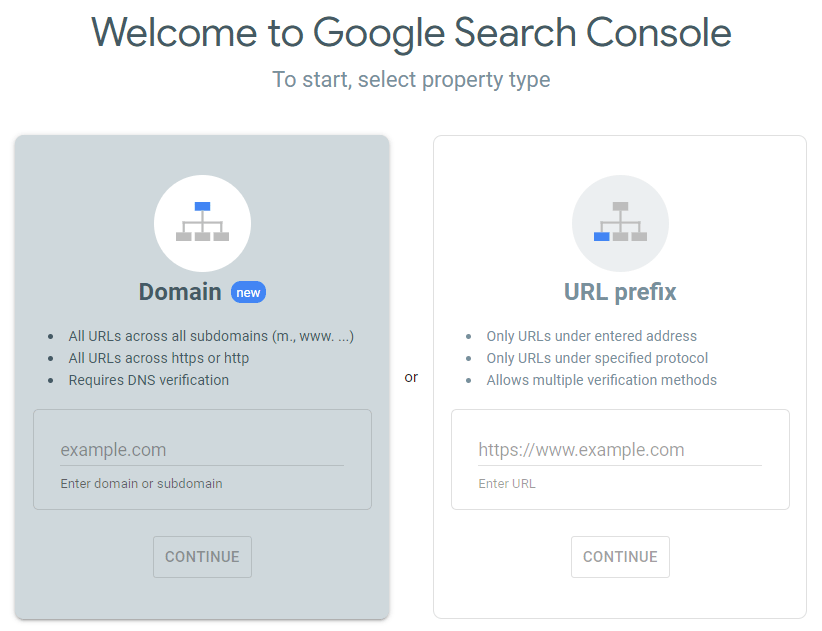 Reading Time: 2 minutes
Reading Time: 2 minutesIn my previous post, I discussed how to grant access to Google Analytics to your SEO, agency or another 3rd party. Google Search Console (formerly Google Webmaster Tools) is another great tool that can provide valuable insights to your team. The Google Search Console is basically like an on-going report card from Google which lets you see how the engine views your site.
In the Search Console, you’ll find crawl stats, errors Google encountered, suggestions on how to improve your site, stats on page load time as well as the ability to provide Google with data about your site and upload sitemaps.
Google allows you to provide access to this platform to 3rd parties with just a few steps:
Granting Access to Google Search Console:
- Access your Google Search ConsoleDashboard
- Click on “Settings” in the left hand navigation
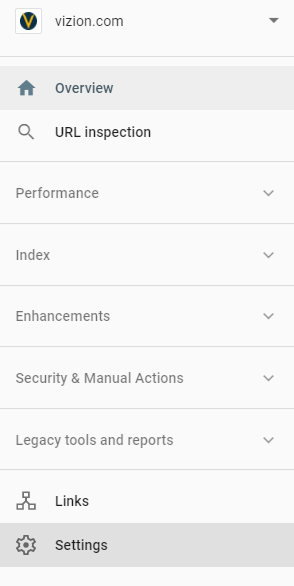
- Next, click through to the “Users and permissions” section
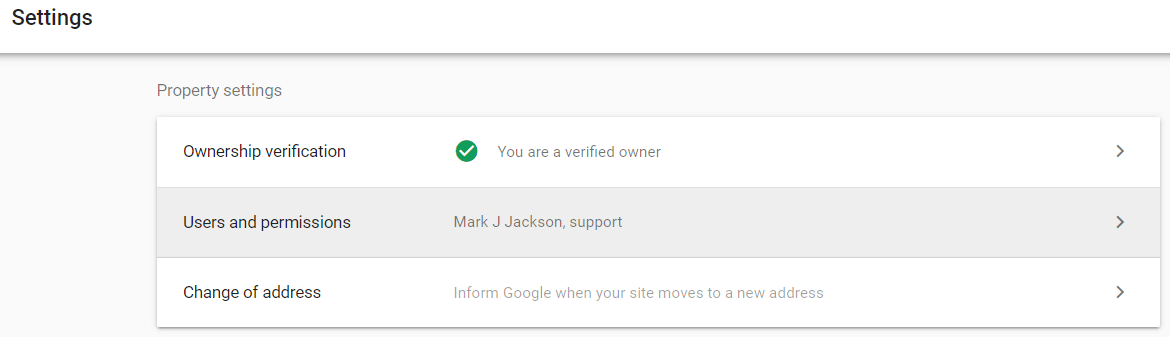
- Then, choose click the “Add User” button in the upper right corner
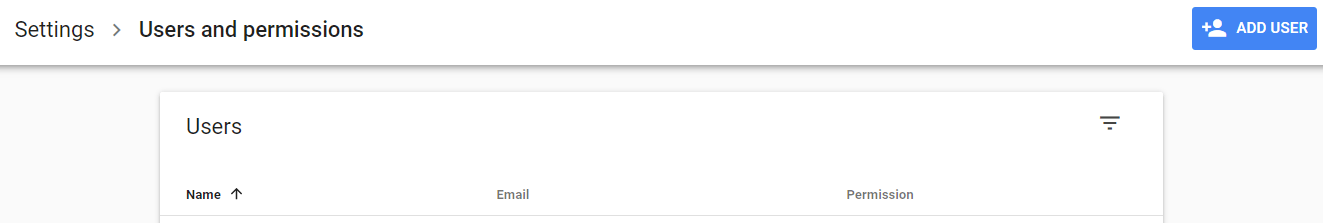
- Then just add a valid Google account email address and select a permission level
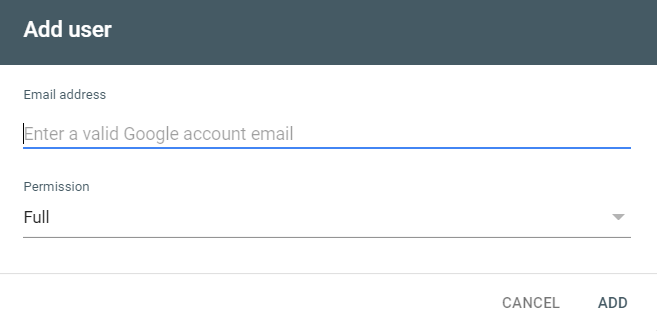
Note: You may delegate Full or Restricted Access, but this will keep the user from being able to provide sitemaps, restricting URLs, etc. which inhibits their communication with Google. Note: access can always be removed at a later date.
That’s it. Now your entire team and third parties can have access to Google’s report card for your Website.
At Vizion Interactive, we have the expertise, experience, and enthusiasm to get results and keep clients happy! Learn more about how our SEO Audits, Local Listing Management, Website Redesign Consulting, and B2B digital marketing services can increase sales and boost your ROI. But don’t just take our word for it, check out what our clients have to say, along with our case studies.




