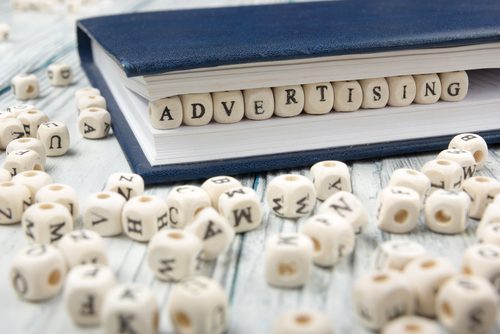Reading Time: 5 minutes
Reading Time: 5 minutes
When you’re making an investment in a Google Ads campaign, you want to be certain that you will get the results you are targeting. You also require confidence that the ROI of your campaign would justify the efforts and the budget put into it. Question is: is it possible to predict your Google ad campaign’s results before you start?
With Google Performance Planner, it is.
In this blog, we’ll introduce you to Google Performance Planner and share some handy tips and tricks to maximize your paid advertising efforts.
What Is Google Performance Planner?
Google Performance Planner is a tool within the Google Ads dashboard that helps advertisers forecast and optimize the performance of their Google Ads campaigns.
So how does it work?
It uses your ad budget, location targeting, audience insights and data aggregated by Google from other ads running on the platform that target a similar market to predict the number of clicks and conversions your ads are estimated to get.
To start using it, you need to first create your campaign, select the right keywords and audience targeting. The tool will then look at past performance data from other advertisers’ Google Ads accounts, including the number of clicks, impressions, conversions, cost per click (CPC), cost per conversion, and conversion value per cost. Using this data and its matching learning algorithms, Google Performance Planner will predict how the campaigns might perform.
Advertisers can analyze these forecasts to understand how budget or targeting parameter changes can impact their campaigns’ performance. For example, the tool can predict how altering the budget could affect the number of clicks or conversions their ads receive.
By simulating different scenarios, advertisers can optimize their campaigns for better results before launching them. The best part is that Google Performance Planner is integrated into the Google Ads platform and is free to use.
How Does Google Performance Planner Predict Ad Campaigns?
Google Performance Planner uses various data sources and factors to predict ad campaign performance:
- Search Queries: It considers billions of search queries that users type into Google search box to learn about how users behave and what they expect to see.
- Ad Auction Simulations: An Google ad auction is like a bidding war where advertisers compete to have their ads shown when someone searches for something on Google. The winner gets their ad displayed, and they pay whenever someone clicks on it.
Since Google has access to ad auctions data, it can predict how your ads will perform based on your current budget and chances of winning the ad auctions. For the most accurate predictions, it uses the data from the latest 7-10 days to capture recent trends and patterns in ad auctions. You are also able to see how changes to your campaign could impact ad performance.
- Auction Data and Seasonality Trends: It considers changes in bidding, ad performance, and user behavior due to seasonal trends. This helps advertisers adjust their campaigns’ run time and budget for the best results and ROI.
- Machine Learning: Google Performance Planner also uses machine learning algorithms to analyze campaign data to adjust forecasts based on your campaign’s actual performance. This means that your forecasts become more accurate over time.
What Are the Benefits of Google Performance Planner?
Here’s why businesses need to use Google Performance Planner:
1. It Minimizes Guesswork
Every marketing department has a limited budget that it needs to stretch for multiple marketing platforms. As such, marketers need to present forecasts of the kind of ROI a platform can generate to get adequate budget and resources behind it. Even educated guesswork can backfire here, especially if the actual output is too far off the mark.
Google Performance Planner helps you avoid situations like this. Instead of spending time on trial and error, you can get accurate predictions based on real-time data, and optimize your campaigns for optimal results.
For instance, if your campaign goal is to get x number of conversions in a month and it tells you you need to raise the budget by 10% to get those results, you can adjust your expectations or budget accordingly. In a way, it helps you get more realistic about the kind of results you can achieve—and communicate that to other departments in your organization as well.
2. Predicts Which Ad Assets Will Perform the Best
In the experiment mode, Google Performance Planner lets you test out different strategies for your ads without any risk. It shows you what kind of results you can get by making different types of changes to your ads, including changing the copy, site links, headings, run times, keywords, and budget.
Since the ads are not running during the experiment phase, you can test performance for free before you make your ads live. This eliminates the extra cost you would need to incur to test out different ad assets for live ads.
3. Maximizes Advertising Efforts During Seasonal Fluctuations
Google Performance Planner offers seasonal forecasts to identify potential growth opportunities for campaigns, even during historically slow or seasonal periods. Using these insights, you can:
- Allocate resources and budget more efficiently and avoid overspending.
- Customize their strategies to suit different times of the year. This might involve adjusting messaging, targeting specific audience segments, or launching seasonal promotions or campaigns.
- Attract more relevant customers and drive better results for their campaigns.
How to Use Google Performance Planner?
Get started with Google Performance Planner by first creating a plan to run your tests and do the simulation. Follow these steps to set up your plan:
- In your Google Ads account, click the Tools icon.
- In the section menu, click the Planning drop-down.
- Click the Performance Planner.
- Click Create a Plan, and then click Continue. If you already have a plan set up, click the plus button to create a new plan.
- Choose the campaigns you’d like to include in your plan.
- Google Ads specialists recommend selecting campaigns with similar goals for this step. This can help you get the best and most accurate forecasts.
- Click Next.
- Enter the date range and the key metric you’d like to display results for (for example, clicks, conversions, or impressions).
- Enter a target (for example, spending, impressions, or cost per acquisition) for your plan. Entering a target lets Performance Planner move around your potential spend to help you achieve it. This step is optional.
- Click Continue to be taken to your plan forecast page.
Note: Google Performance Planner provides forecasts, but changes will not apply to your live ads unless you implement them yourself.
Best Practices to Create a Plan With Google Performance Planner
Follow these tips to make the most of this tool:
- You can’t compare apples to oranges. This applies for campaigns too. Choose campaigns with similar goals and objectives for benchmarking to get the most accurate predictions.
- When making plans for the long term, consider the forecast period. Your predictions will be more accurate if you plan for the near future. When planning for an ad campaign that will run later in the future, consider that your forecasted data will no longer be accurate as many factors can influence the output.
- Check and adjust your plan forecasts regularly based on changes in your business goals or market conditions. This ensures your plans stay relevant and useful.
- Account for seasonal trends and fluctuations in your industry or target market when creating plans.
- Analyze how your ads are doing compared to what you expected. If they’re not meeting your goals, adjust your strategy accordingly.
Maximize Your Ad Campaign ROI With Vizion.
Looking to incorporate Google Performance Planner into your Google Ads management suite, but not sure how?
Vizion can help you through our professional PPC marketing services. As a Google Partner, we excel at maximizing the ROI for your ads and helping businesses grow with digital ads.
We have helped over 500 other businesses grow with search engine marketing — let yours be the next one. Enquire with us to get started.
At Vizion Interactive, we have the expertise, experience, and enthusiasm to get results and keep clients happy! Learn more about how our status as a Google Partner, along with our PPC Management, Google Shopping Ads, Social Media Advertising, Amazon Advertising, and other Paid Media services can increase sales and boost your ROI. But don’t just take our word for it, check out what our clients have to say, along with our case studies.
FAQs
Is Google Performance Planner Suitable for Beginners Who Are Starting For the First Time?
Yes, you can use Google Performance Planner even if you're starting for the first time.
While having historical campaign data can enhance the accuracy of the forecasts, the tool can still provide you with valuable insights and recommendations based on industry benchmarks and other available data sources. It can help you make informed decisions about your ad campaigns and optimize your strategies before launching them.
How Does Historical Data Impact the Success of Google Ad Campaigns?
Historical data plays a crucial role in Google Performance Planner for several reasons:
Helps Make Accurate Predictions: Historical data serves as the foundation for machine learning algorithms to understand past performance patterns and predict future campaign performance. The algorithms can then identify relevant features, train predictive models, and generate accurate predictions to optimize campaign strategies effectively.
Customizes Your Forecasts: Historical data allows Google Performance Planner to analyze factors like target audience behavior, ad creative performance, and bidding strategy effectiveness. By understanding your account's unique performance characteristics, the tool can provide more tailored and accurate forecasts to help optimize your Google Ads campaigns.
Benchmarks Performance: Historical data enables Google Performance Planner to compare your campaign performance to industry benchmarks and trends. This comparison helps set the context for your forecasts and allows you to set realistic goals based on how your campaigns have performed relative to industry standards.
Analyzes Scenarios: By analyzing historical data, Performance Planner can simulate different scenarios and predict how changes in budget, targeting, bidding, or other campaign parameters might impact performance. This allows advertisers to explore various what-if scenarios and make informed decisions about their campaign strategies before implementing changes.