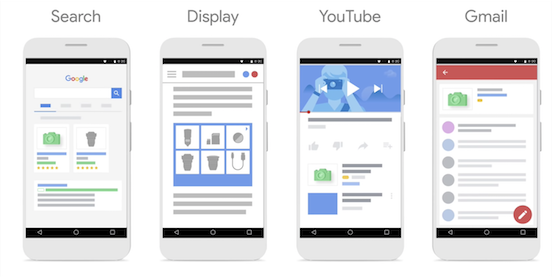 Reading Time: 4 minutes
Reading Time: 4 minutesGoogle Shopping campaigns have traditionally presented the eCommerce business owner with one significant roadblock to deployment—the sheer amount of analysis and work that needs to go into a successful campaign. To be sure, keyword research, negative keywords, campaign priorities, product groups, bidding, and more can be a bit intimidating to the newly minted digital marketer. To combat this, Google unveiled a separate “Smart Shopping” campaign type designed to make access to Shopping ads easier than ever.
What Is Google Smart Shopping?
Like regular Google Shopping ads, Smart Shopping ads use information placed in the Google Merchant Center and create ads that appear in carousels at the top of the search engine results page (SERP), within specialized Shopping blocks elsewhere on the SERP, and across other third-party pages on the Google Display Network. These ads show your product’s image, business name, and a clickable product name linked to the associated purchase landing page. The more comprehensive Shopping blocks can include other information you prioritize, like a star product rating, review snippet, specs, and more.
Unlike regular Shopping ads, however, Smart Shopping ads are an automated campaign that optimizes your goals, such as return on ad spend (ROAS) or conversions. Instead of manually entering bids and ad placement information, a Smart Shopping campaign does it for you. Bids are placed, then adjusted automatically according to the likelihood that a user click will achieve your campaign goal. Altogether, Smart Shopping ads offer a much more automated approach to product Shopping ads and remarketing that busy business owners and digital marketers will appreciate.
Unfortunately, Smart Shopping does come with some downfalls, namely the unavailability of all the targeting decisions that make regular Shopping Ads so labor-intensive. You won’t be able to control negative keywords, utilize audience, location, or device targeting, choose your GDN placement, utilize ad scheduling, or make bid adjustments. The resulting format is much easier to manage but essentially places complete control in the hands of Google’s AI. Also, you won’t have access to the mountains of granular data produced by a regular Shopping campaign, which means you won’t know where your conversions originate.
Beginning a Smart Shopping Campaign
To set up a Google Smart Shopping Campaign, you’ll need to ensure you meet Google’s requirements within the previous 30 days:
- At least 50 conversions on Google Display Network
- At least 100 conversions on Google’s Search Network
- A Cost Per Acquisition value that meets expectations (available on Google Analytics or Google Ads)
Then, you’re ready to set up your campaign within Google Ads. First, determine your budget and select one group of products for testing. Next, follow this checklist for success:
- Create your new campaign within Google Ads
- Determine a goal—you can select from Leads, Sales, Web Traffic, or another goal
- Select Shopping campaign, then Smart Shopping as the campaign subtype
- Enter your budget
- Enter a Smart Bidding target value—either a target ROAS value or a maximize conversion value to maximize your ROI within your budget
- Enter your product name, update the product feed, and optimize your product information
- Save
Optimize Your Smart Shopping Campaign
Of course, as an automated campaign type, your Google Smart Shopping ads are relatively plug and play after performing these simple setup steps, unless you need to alter your budget or bidding strategy. However, after you’ve had a chance to see your campaign in action, making a few minor adjustments can help you optimize Smart Shopping to work for you and your product types. Primarily, campaign optimization within Smart Shopping involves conversion tracking within Google Ads and strategically grouping your products so that each campaign focuses on similar products.
These optimization tips can help you ensure you’re getting the most out of your Smart Shopping campaign.
- Start small. If you’re uncertain about trusting automation of your Shopping ads to Google’s AI, begin by running a test campaign with a small product group. Analyze for at least 15 days to determine how this group performs compared to traditional Shopping ads and learn more about the potential impact of utilizing Smart Shopping for other product groups.
- Evaluate products frequently. Although you don’t have the data analytics and custom control settings at your fingertips as you do with regular Shopping ads, you can still optimize your Smart Shopping campaign by monitoring your products. Pay attention to what’s selling in your eCommerce store, what’s trending locally and online, and update products every two weeks. Perform regular evaluations of the products you choose to list frequently.
- Add a large number of products to your merchant feed. Google itself recommends this, and once you’re comfortable with how Smart Shopping works, it’s a great way to test initial performance and select underperforming products for exclusion. Products not meeting impression or ROAS expectations, products with clicks but no conversions, or products with conversions but low ROAS can all be excluded from your campaign.
- Group products wisely. If you notice that some products are drastically outperforming others, separate your top-performing products into another Smart Shopping campaign. Well-performing products you intend to continue placing within Smart Shopping ads can be grouped according to price range, product type, category, and more to ensure your ROAS and budget goals align with your potential revenue.
Ready to Get Started?
While Smart Shopping ads lack the fine-tuning and scope of control possible with traditional Google Shopping ads, their simple setup and efficiency can prove beneficial for many e-commerce business owners. However, it’s crucial to begin by making smart decisions regarding your goals, budget, and bid type. For help, advice, or critical Smart Shopping insights, turn to the experts at Vizion Interactive—reach out for more information today.
At Vizion Interactive, we have the expertise, experience, and enthusiasm to get results and keep clients happy! Learn more about how our status as a Google Partner, along with our PPC Management, Google Shopping Ads, Social Media Advertising, Amazon Advertising, and other Paid Media services can increase sales and boost your ROI. But don’t just take our word for it, check out what our clients have to say, along with our case studies.




