 Reading Time: 4 minutes
Reading Time: 4 minutesThis is search engine optimization tip number sixteen in our continuing series of tips from SEO company Vizion Interactive. All of our search engine optimization tips are very specific, should not take a long time to fix (or to check to see if you are following the search engine optimization best practices), and will be rather “short and sweet” and directly to the point.
If you have not been following along with all of our search engine optimization tips, you might want to take a look at some of the previous SEO tips that we have already talked about. The last tip, search engine optimization tip number fourteen, was about fixing duplicate content on your web site. Then, before that, the SEO tip was about removing unused meta tags from your site. To find the previous search engine optimization tips, look at one of my previous SEO tips, I have links to the first fifteen or so tips there. All of these “search engine optimization tips” are things I look at when analyzing a site or optimizing it for the search engines. Keep in mind, though, that this is only the beginning. There are a lot more search engine optimization tips coming.
For search engine optimization tip number sixteen, let’s talk about adding a breadcrumb trail to your site’s navigation. A breadcrumb trail, put simply, is a set of links on your page that lets users get back to where they came from–or go to pages that are “higher” in the architecture of your site. For more information about what exactly breadcrumb trail navigation is, take a look here or here. Let’s look at an example.
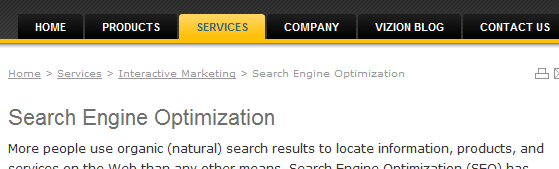
On the Vizion Interactive site, on our search engine optimization web page, just below the image navigation, we have a breadcrumb trail. You’ll see that they are simply text links to other pages that are “higher” in the structure of our site. There’s a link to the home page and then there’s a link to the category page, which is “Interactive Marketing”…and then there are the words “search engine optimization”, the name of the page you’re on (but it’s not a link). Note that you in breadcrumb trail navigation you do not link to the page you’re on.
Why Add a Breadcrumb Trail?
You’re probably wondering why it is important to add a breadcrumb trail to your site. There are several reasons I can think of right off the bat. The first reason is that it’s helpful for your visitors; whatever helps them will help them stay on your site longer. And since some search engines are now watching how long your visitors stay on your web site, it’s increasingly important to do whatever you can to help them navigate your site. After all, if someone is blind and they come to your site they they won’t see your images: if you use image navigation only then it will be difficult for blind people to navigate your web site. By the way, did I mention that search engines don’t “see” images also? Having a regular text link will help the search engines “figure out” what the page you’re linking to is “about”.
That brings me to the next reason why a breadcrumb trail is important to add to your web site:
Adding a breadcrumb trial to your site allows you to add in “anchor text links” using the anchor text that you really want to use without making it completely obvious that you’re wanting to rank for a certain keyword phrase. To put it another way, if you are wanting to get a web page on your site to rank well for “red widgets” then a breadcrumb trail will allow you to add another text link on your site that says “red widgets” that points to your “red widgets” category page.
Another reason why adding a breadcrumb trail to your site is that your text link will link to other pages that are on-topic. For example, if someone is on your “red widget wheels” page then that page could link to your “red widgets” page (assuming that one of your categories is “red widgets”). This would then keep the “theme” of “red widgets”. Let’s take a look at an example of this:
- Home Page
-
- Widgets
- Red Widgets
- Red Widget Wheels
- Red Widget Lights
- Red Widget Bumpers
-
- Blue Widgets
- Blue Widget Wheels
- Blue Widget Lights
- Blue Widget Bumpers
If that is the sample navigational structure of your site, then your “blue widget wheels”, your “blue widget lights”, and your “blue widget bumpers” web pages would link to your “blue widgets” page and to your “widgets” page and to your site’s home page. And then your “blue widgets” page would link to your “widgets” page and to your home page. It’s this type of linking, which include highly-relevant keyword phrases, that helps both the “blue widgets” and the “widgets” page rank well for their keyword phrases (blue widgets” and “widgets”).
So, take a look at your web site and see if you have breadcrumb trail navigation at the top center of your site (typically put below your site’s navigation). If you’re not using this type of navigation, adding it will boost your site’s search engine rankings. If you do have it, review your breadcrumb trail navigation to make sure that you’re using it correctly; and make sure that you’re including your most important keyword phrases.
At Vizion Interactive, we have the expertise, experience, and enthusiasm to get results and keep clients happy! Learn more about how our SEO Audits, Local Listing Management, Website Redesign Consulting, and B2B digital marketing services can increase sales and boost your ROI. But don’t just take our word for it, check out what our clients have to say, along with our case studies.




