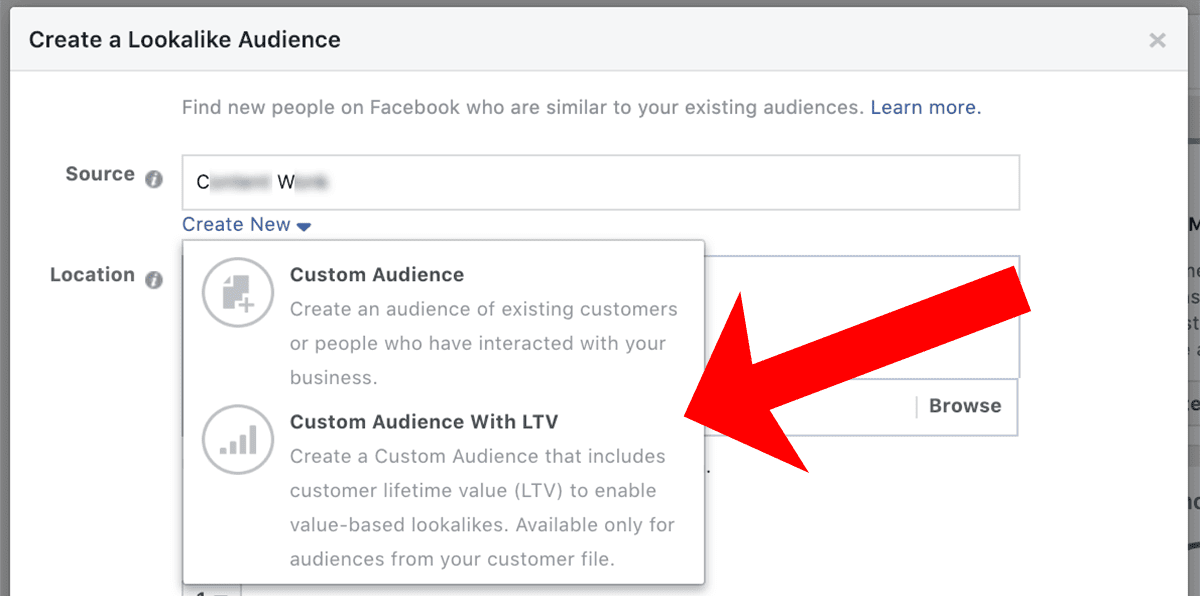 Reading Time: 3 minutes
Reading Time: 3 minutesWhile Google has always been a popular platform for advertisers, their addition of the custom audience feature will present you with even more benefits than before for Discover, Display, Gmail, and YouTube marketing campaigns. Audiences are the users targeted by your ads, helping ensure that your product is shown to those most likely to purchase it, preventing you from wasting time and resources in the wrong places.
Prior to the implementation of custom audiences, advertisers still had the ability to target users to a degree by using custom affinity audiences and custom intent audiences, however this new tool is much more streamlined, convenient, and effective. If you previously used those audience tools, then your audiences should have been automatically migrated over to custom audiences.
How Do Google’s Custom Audiences Work?
Generally speaking, audiences are determined by various different pieces of data about your target users. However, there are different priorities, angles, and other such operations involved in the process. With custom audiences, all that work is done for you. By simply indicating your campaign goals and chosen keywords, custom audiences are able to determine the most effective strategy for your specific situation. This includes deciding whether to focus primarily on Reach, Consideration, or Performance. Here’s a breakdown of each.
- Reach
This strategy is all about ensuring your product and brand are viewed by as many people as possible, increasing awareness.
- Consideration
This tactic focuses more on ensuring users are well informed on your product, allowing them to value it higher than alternatives from competitors.
- Performance
This strategy centers on conversions, targeting users that are most likely to purchase your product.
How to Set Up Custom Audiences
There are two main ways to set up custom audiences. You can do so within your campaigns or alternatively from the Audience Manager. If you’d like to try the former, start by logging into your Google Ads account, then select the appropriate campaign from the navigation bar. Next, select Audiences from the page menu and click on the pencil icon to edit your audience. There should be an option to Browse. Choose the plus icon to create a new custom audience.
The final step should be to decide between “People with any of these interests or purchase intentions” and “People who searched for any of these terms on Google.” The first allows you to enter in keywords describing interests that match your product, and the audience will be created based on them in addition to your campaign settings. The second allows you to submit specific search terms people might use to locate your product. You can later customize your audience further by inputting additional targeting variables.
If you’d like to set up a custom audience from the Audience Manager instead, start by again logging into your Google Ads account. From there, you should be able to click on the tools icon and choose Audience Manager under Shared Library. Select Custom Audience; this should lead you to a page with a plus icon. You should then be presented with the same options described above.
What Has Changed with Custom Audiences?
Previously, advertisers had to select one of two audience options when attempting to target users for your campaign – custom affinity audiences and custom intent audiences. While effective in helping you create your audience, it involves unnecessary complexity and limited customization. It also requires more work. With custom audiences, everything is streamlined into one smart, easy to use tool. By inputting some basic information about your campaign and what you wish to accomplish, custom audiences can quickly determine how best to target users for you and your brand.
What Happens to Old Audiences?
Despite the changes, your old audiences are not lost. Audiences created under the previous custom affinity and custom intent options are still available; they’ve simply been migrated into the new system. Custom intent campaigns on Discovery, Gmail, and YouTube will now be under the “People who searched for any of these terms on Google” option, while the rest of the campaigns can be found under the “People with any of these interests or purchase intentions” option.
To use these audiences, simply select browse on the audience pane. You should then be presented with a list of all your previous audiences. You can quickly hover over each to see additional details. Take advantage of the new features by examining all your previous audiences. By tweaking your current campaign settings, goals, and keywords, you can help custom audiences work more effectively going forward.
At Vizion Interactive, we have the expertise, experience, and enthusiasm to get results and keep clients happy! Learn more about how our status as a Google Partner, along with our PPC Management, Google Shopping Ads, Social Media Advertising, Amazon Advertising, and other Paid Media services can increase sales and boost your ROI. But don’t just take our word for it, check out what our clients have to say, along with our case studies.




