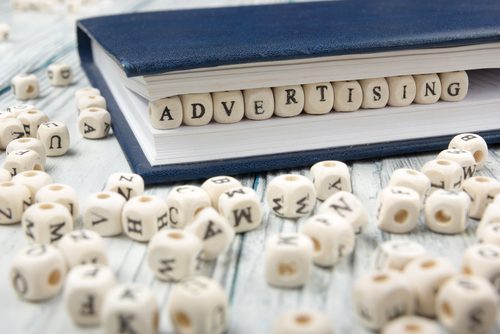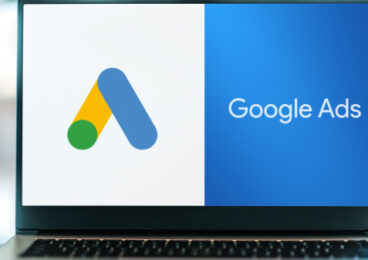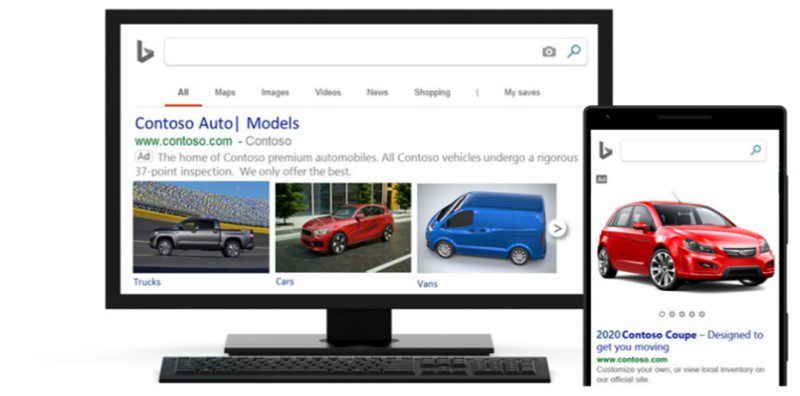 Reading Time: 3 minutes
Reading Time: 3 minutesAdvertisements have assumed a variety of different shapes over the years with every new discovery, from print to radio, radio to television, and most recently, television to the internet. With the immense amount of traffic online in this modern era, it is more important than ever for businesses to discover how best to use technology for promotional purposes. Even within the virtual platform, the marketing landscape is always changing and so are the features available to advertisers across the globe.
In fact, Microsoft Advertising has recently announced a brand-new feature that will make ads on its platform more effective than ever before. Referred to as Multi-Image Extensions, this addition is a sleek new way of integrating visuals without appearing overly disruptive to the eye.
What Are Multi-Image Extensions and How Do They Work?
Multi-Image Extensions are a feature that allows advertisers to include persuasive imagery to complement existing text ads on the Microsoft platform. In addition to the text, Microsoft will now include a subsection displaying up to five different images. Multi-Image Extensions have been optimized for the user’s screen, allowing mobile users to simply swipe from image to image, while PC users are presented with a carousel they can click through.
For example, a flower shop could include a selection of their most popular flower arrangements to show off the quality of their work and promote their best-selling products. Alternatively, they could choose to show a very diverse selection of bouquets, indicating the breadth of their abilities. Or, they could simply showcase different types of flowers available to show potential clients what they have in stock.
How to Set Up Multi-Image Extensions
Multi-Image Extensions are offered by Microsoft and are available in all Bing markets. They can be enabled at the account, campaign, or ad group level. To get started, select the appropriate level under the ad extensions tab, then perform the following:
- Choose All campaigns from the main menu
- Choose Campaigns or Ad groups from the page menu
- Select the campaign or ad group you want to enhance
- Choose Ads & extensions from the page menu
- Click on Extensions, and then select Image Extensions
- Click on Create ad extension, followed by Add new image extension
- Enter in image details, including accompanying text and URLs if applicable
- Select and/or upload your images
- Finally, click on Save
Keep in mind that only .jpeg, .png, and .gif formats will be accepted and must have a 16:9 aspect ratio in order to be displayed properly. Acceptable dimensions range from 760 x 400 pixels to 1900 x 1000 pixels.
Benefits of Using Multi-Image Extensions
It’s no secret that images can be extremely effective in getting a person’s attention. Visual aids are often employed to help communicate a concept, whether it takes the form of a PowerPoint presentation at a conference, a visualization of data for an experiment, or an attractive product design in a business advertisement.
Research shows that image-based ads have an overall higher impression rate than text-only alternatives. However, text ads are responsible for a higher rate of clicks and conversions. This means that while attractive images are successful in drawing people in, it’s the text that drives them to become customers. That’s why a comprehensive marketing strategy should incorporate both.
Multi-Image Extensions offer such a solution. By allowing advertisers to include images along with their text ads on Bing platforms, they reap the advantages of both forms of media. The use of visuals provides businesses with a unique way of demonstrating their value, while the text can provide some much-needed context and details. Enabling Multi-Image Extensions is an effective way to remain relevant in the sea of information available online, showcasing your business and maximizing your use of ad space.
At Vizion Interactive, we have the expertise, experience, and enthusiasm to get results and keep clients happy! Learn more about how our status as a Google Partner, along with our PPC Management, Google Shopping Ads, Social Media Advertising, Amazon Advertising, and other Paid Media services can increase sales and boost your ROI. But don’t just take our word for it, check out what our clients have to say, along with our case studies.